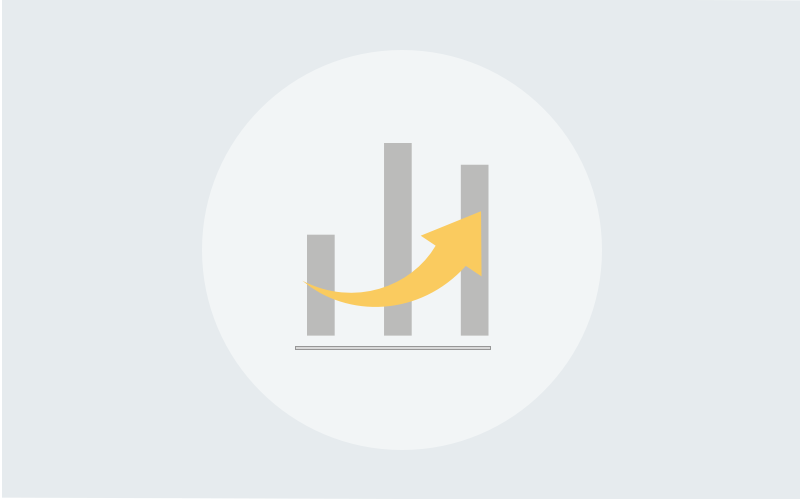Knowledge is an organization’s most powerful asset until it’s buried in inboxes, isolated in team silos, or lost with departing employees.
With a decade of working in customer service and knowledge management, I’ve seen how a knowledge management system (KMS) helps transform this scattered information into a centralized, easily accessible knowledge hub, empowering employees to find answers quickly, learn from each other, and make informed decisions.
A study by IDC revealed that Fortune 500 companies lose around $31.5 billion annually due to inadequate knowledge sharing. A knowledge management system can help with this.
In this blog, we’ll discuss what a KMS is, discuss its benefits and key features, and learn how to implement it. We’ll also explore the best Knowledge Management software tools to help you get started.
What Is a Knowledge Management System?
A knowledge management system helps you capture, store, and share knowledge across all departments in your organization.
The primary goal of a KMS system is to bring all fragmented pieces of information together on a single platform where employees and customers can access it conveniently. It acts as a one-stop information center that fosters team collaboration and improves work efficiency.
For example, a customer support team uses a KMS to host a self-service knowledge base that includes FAQs, troubleshooting guides, and product manuals. This empowers customers to resolve issues independently, reducing ticket volume and improving support efficiency.
Let me show a real-life example of how you can use knowledge management software to improve information search for your teams:
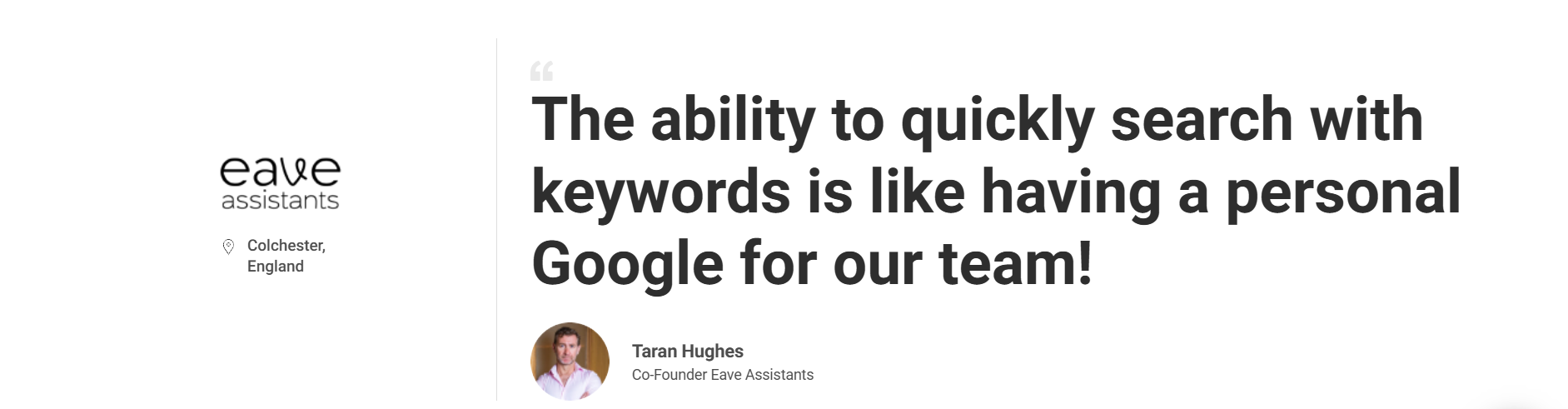
Types of Knowledge Management Systems & How They Help
A knowledge management system can help you cater to your employees as well as customers. Here are its different types:
For Employees (Internal KMS)
1. Employee handbooks: Offer centralized access to company policies, benefits, and code of conduct.

2. How-to articles & videos: Provide step-by-step guides to help employees perform tasks efficiently.
3. Subject matter expertise: Capture and share expert knowledge for training and reference.
4. Latest company developments: Keep teams updated with news, product launches, and leadership messages.
5. Company work processes: Document standard operating procedures for consistency and compliance.
6. Previous & new projects: Archive past work and ongoing initiatives for cross-team visibility and learning.
7. Company vision, mission, clients & more: Align employees with organizational goals and client insights.
For Customers or Support Teams (External KMS)
1. Product or service-related information: Explain what your offerings are and how they deliver value.
2. Product features & how they work: Break down functionalities with clear, user-friendly documentation.
3. Video tutorials & how-to articles: Enable users to solve problems visually or with step-based content.
4. Safety precautions: Ensure proper and safe usage of your products or services.
5. Troubleshooting tips & FAQs: Help users resolve common issues without contacting support.
6. Subscription details & payment process: Clarify billing cycles, upgrades, and cancellation policies.
Benefits of Implementing a Knowledge Management System
A knowledge management system boosts productivity, enhances collaboration, and empowers both employees and customers. Here’s how:
1. Prevents Information Silos
A KMS breaks down departmental silos by centralizing knowledge, giving everyone access to the same updated information, and promoting a culture of sharing.
2. Boosts Team Productivity
By storing information in one place, a KMS helps employees find answers quickly, reducing time spent searching and improving daily workflow efficiency.
3. Controls Knowledge Loss
As employees leave, valuable knowledge often goes with them. A KMS preserves institutional know-how, ensuring it stays accessible across teams.
4. Improves Customer Satisfaction
A self-service portal allows customers to find help instantly. It also equips support staff with up-to-date product information, reducing ticket load and response time.
5. Enables Innovation & Collaboration
A KMS allows teams to collaborate in real time, share feedback, and access expert knowledge, fueling innovation and smoother teamwork.
Essential Features of a Knowledge Management System
An effective KMS isn’t just a document library; it’s a strategic tool. Here’s what it should offer:
| Feature | What It Does | Why It Matters |
|---|---|---|
| AI Writer or Editor | Creates error-free help content quickly | Boosts the help page creation process |
| Search Functionality | Predictive, fast, and intuitive | Makes content instantly accessible |
| Version Control | Tracks edits and history | Ensures accuracy and prevents outdated content |
| Custom Roles & Permissions | Sets who can view/edit/share | Supports security and accountability |
| Multiformat Publishing | Publish to web, mobile, or PDF | Reaches users where they are |
| Integrations | Works with CRMs, chat, or support tools | Creates unified, automated workflows |
| AI Content Suggestions | Recommends related or missing articles | Enhances discoverability and UX |
| Reports & Analytics | Tracks views, feedback, and search fails | Informs the continuous improvement strategy |
Wondering how to choose a knowledge management system? Download this guide to learn more:
FREE. All Features. FOREVER!
Try our Forever FREE account with all premium features!
What Are Some Knowledge Management Use Cases?
Knowledge management is not just limited to storing documents. Here are some essential knowledge management use cases:
1. Customer Self-Service
For creating a comprehensive knowledge base or help center that empowers customers to find answers to their questions and resolve issues independently.
2. Employee Onboarding & Training
For streamlining the onboarding process for new employees by providing easy access to company policies, procedures, training materials, and best practices.
3. Product Documentation
For developing detailed product documentation, including user manuals, tutorials, and troubleshooting guides, to help users understand and utilize your products effectively.
4. Internal Collaboration & Communication
To enable a knowledge-sharing culture within your organization by providing a platform for employees to collaborate, share ideas, and document their expertise.
5. Decision-Making & Problem-Solving
To equip your teams with the information and insights they need to make informed decisions and solve problems effectively. A centralized knowledge base provides a single source of truth.
6. Process Improvement & Standardization
To document and standardize critical processes and procedures within your organization to ensure consistency, efficiency, and compliance.
7. Innovation & Research
For capturing and sharing research findings, best practices, and lessons learned to foster innovation and continuous improvement.
8. Compliance & Risk Management
To maintain a centralized repository of policies, regulations, and compliance procedures.
Implementation Guide: How to Set Up a Knowledge Management System
A knowledge management system isn’t just a content hub; it’s a company-wide framework that blends people, processes, and technology.
I use the following steps to effectively implement a KMS using ProProfs Knowledge Base as the operational core.
Step 1: Identify Use Cases & Stakeholders
Map out where knowledge is being lost, duplicated, or siloed—onboarding, support, compliance, etc. Involve department heads and content owners early.
Step 2: Audit Existing Knowledge Assets
Take stock of what knowledge exists and where—docs, shared drives, emails, team folders. Evaluate what’s outdated, redundant, or missing.
The platform allows you to import documents (Word, PDF, etc.) in bulk and clean them up for reuse.
Step 3: Choose a KMS Platform That Scales
Pick a platform that supports internal and external use, integrates well with your current tools, and allows collaborative content management.
It should support role-based access, version control, AI content creation, and integrations with tools like Zendesk, Salesforce, and Slack.
Step 4: Establish Knowledge Governance
Define roles: Who creates, reviews, approves, and updates content? Set up permissions and workflows that match your team structure.
Knowledge Management tools let you assign writers, editors, admins, and reviewers and include built-in approval workflows.
Step 5: Build the Knowledge Architecture
Design your structure, including categories, subcategories, folders, and a tagging strategy. This ensures that content remains searchable and scalable.
Use the tools’ drag-and-drop categorization and merge tags to structure and personalize content.
Step 6: Enable Access & Drive Adoption
Set access rules for different user groups (e.g., sales vs. support, internal vs. external). Embed the KMS in your workflows—Slack, CRM, chatbots, etc.
Use the platform’s SSO login, access control, and mobile/web publishing for wide adoption.
Step 7: Launch, Train & Promote
Train your teams on how to use the KMS and contribute to it. Create “How to Use This System” guides and promote via internal communications.
Add a “Getting Started” section inside your ProProfs-powered hub to support users’ onboarding.
Step 8: Measure, Maintain & Improve
Use analytics to monitor usage, track failed searches, and identify outdated or unused content. Refresh regularly.
Use the reporting feature and the insights dashboard with content performance, user engagement, and search trends.
This section was about setting up a knowledge management system. Check out this detailed article to know how to set up or create a knowledge base.
Top 3 Knowledge Management System Tools
Knowledge management software systems help organize, store, and share information efficiently, enabling teams to access, collaborate, and use knowledge effectively.
Here are the top 3 picks:
1. ProProfs Knowledge Base – Best for Easily Creating & Managing Help Sites, Manuals & Private Knowledge Bases
ProProfs Knowledge Base has a user-friendly interface and robust features that help centralize information. It acts as a single source of truth, providing a repository for all critical information, including company policies, product documentation, process guidelines, and training materials.
It also enhances collaboration and knowledge sharing through features like internal comments, version control, and co-authoring. This facilitates seamless communication and teamwork, allowing employees to contribute their expertise, provide feedback, and work together to improve the quality of information.
Pros:
- Offers powerful search capabilities, ensuring that users can quickly and easily find the information they need
- Customizable templates for quick help site creation
- Multi-branding to create different versions of a single site by applying different branding styles to it
- Ability to control the layout, format, and presentation of your knowledge base with the help of CSS
- Analytics feature for valuable insights into how content is being used.
Cons:
- No downloadable or on-premise version
- Dark user interface option is not available
Pricing:
Forever Free Plan with all the premium features for small teams. Paid plan starts at $49/author/month.
2. Helpjuice – Best for Creating FAQ Articles
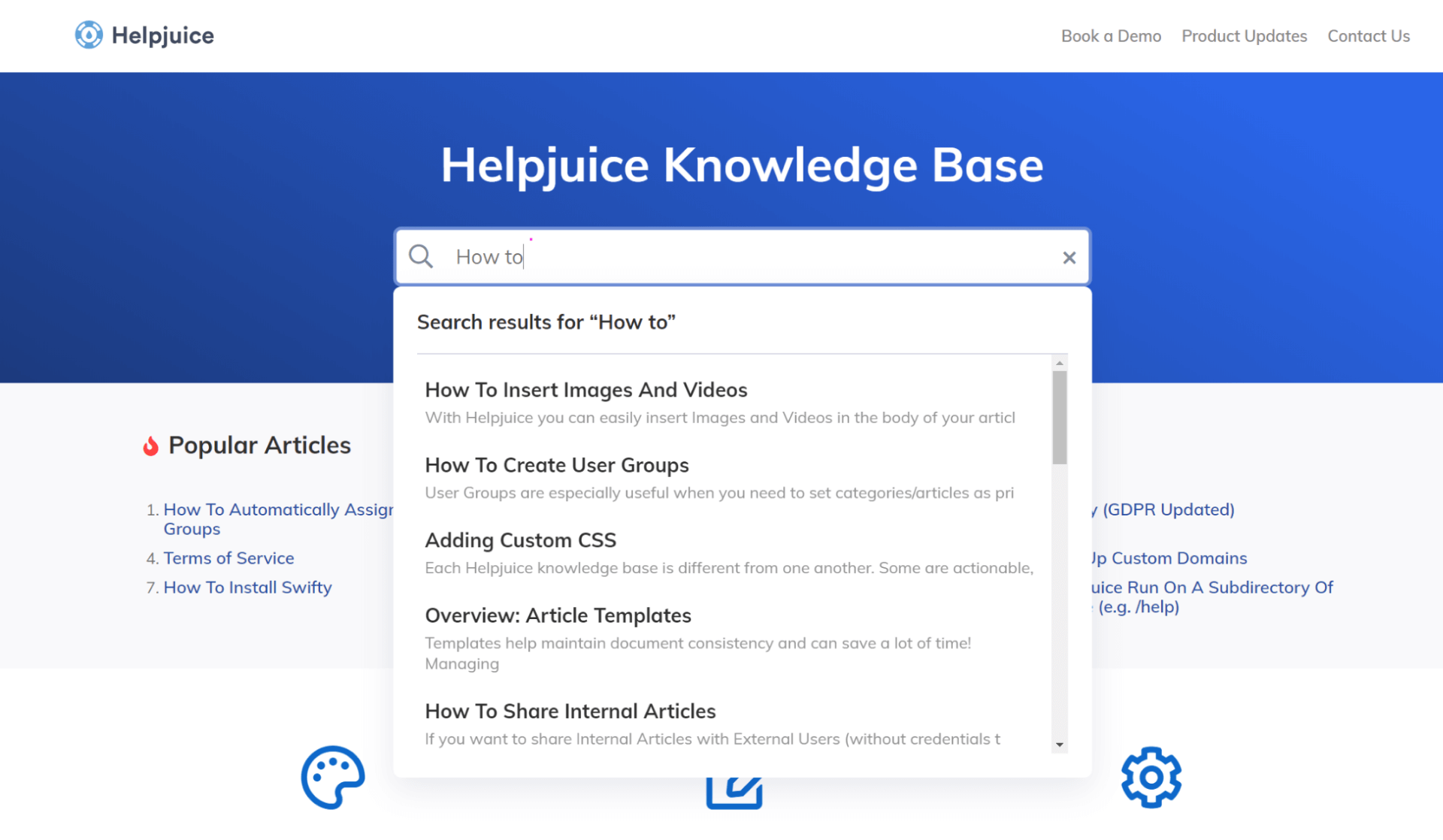
Helpjuice offers a seamless and user-friendly experience for both content creators and end-users. Features like a powerful WYSIWYG editor, customizable themes, and multi-language support make it easy to create and manage a knowledge base that aligns with your brand and caters to a diverse audience.
Its AI-powered search functionality ensures that users can quickly and effortlessly find the information they need, even if they don’t know the exact keywords to use. Its step-by-step tutorial creator empowers users to create interactive guides and tutorials that simplify complex processes and enhance knowledge absorption.
Pros:
- Integrates seamlessly with various other software applications, such as CRM and help desk tools
- Robust security features like Access Control, SSO & User Roles
- Supports 300+ languages.
Cons:
- No folder system for images, so they quickly get lost in an endless feed
- Could use a feature to manage article comments and tasks in the platform.
Pricing:
Paid plan starts at $200/month/16 users.
3. Document 360 – Best for Creating Online Documentation

Document360 offers a powerful Markdown editor, customizable themes, and a variety of formatting options to create professional and engaging knowledge base articles. Furthermore, its AI-powered search functionality ensures that users can quickly find the information they need, even if they don’t know the exact keywords to use.
It also simplifies knowledge management with features like version control, category manager, and bulk operations, allowing you to maintain accuracy and keep your content updated. It also integrates seamlessly with popular tools like Slack, Microsoft Teams, and Zapier, enabling you to connect your knowledge base with your existing workflows and enhance collaboration.
Pros:
- Analytics dashboard, which provides valuable insights into user behavior and content performance
- In-line comments are needed to collaborate with authors on your team to write or review published and draft articles
- Enables a detailed trail of team account activity in the knowledge base portal.
Cons:
- Analytics and integration features are available only in the top-tier plans
- New users may find the interface and certain features overwhelming without sufficient onboarding.
Pricing:
Document360 offers custom pricing.
Challenges in Deploying a Knowledge Management System
Organizations can encounter challenges while implementing a KMS, hindering successful adoption and realizing its full potential. Here are some of those:
1. Ensuring Buy-in & Engagement
Gaining support and active participation from employees at all levels can be a significant challenge. Resistance to change, lack of understanding of the benefits, or perceived lack of time can hinder engagement with the KMS.
2. Sustain Content Quality & Consistency
Ensuring information accuracy, relevance, and consistency within the KMS requires ongoing effort. Outdated or inaccurate content can erode trust and diminish the system’s value.
3. Selecting the Right KMS Tool
Selecting a KMS that aligns with your organization’s specific needs, budget, and technical capabilities can be challenging.
Evaluating different platforms, considering integration requirements, and ensuring scalability are crucial factors.
4. Integrating With Existing Systems
Integrating the KMS with existing business systems and workflows can be complex. Ensuring seamless data flow and compatibility with other tools requires careful planning and technical expertise.
5. Measuring & Demonstrating ROI
Quantifying a KMS’s return on investment (ROI) can be difficult. Identifying and tracking relevant metrics to demonstrate the system’s impact on efficiency, productivity, and cost savings is essential.
How to Solve:
Track metrics like search success rate, ticket deflection, and content engagement using built-in analytics dashboards.
6. Overcoming Knowledge Silos
It can be challenging to break down departmental silos and foster a culture of knowledge-sharing across the organization. Encouraging collaboration and open communication is crucial for KMS’s success.
How to Solve:
Enable cross-functional collaboration through shared spaces, role-based access, and co-authoring features in your KMS.
7. Addressing Security & Privacy Concerns
Protecting sensitive information and ensuring compliance with data privacy regulations are critical considerations. Implementing appropriate security measures and access controls is essential.
How to Solve:
Implement role-based permissions, encryption, and audit trails. Tools like ProProfs offer SSO, access control, and secure hosting.
FREE. All Features. FOREVER!
Try our Forever FREE account with all premium features!
Enable Team Collaboration & Customer Satisfaction With KMS
A well-structured knowledge management system is essential for streamlining information, improving collaboration, and driving efficiency across teams. From implementation steps to top KMS tools, this guide covers everything you need to make informed decisions.
Whether your goal is to enable employee self-service, boost onboarding, or scale customer support, a KMS helps consolidate scattered knowledge into a central, searchable resource.
ProProfs Knowledge Base makes this easy with AI-powered Writer and search, pre-built templates, smart workflows, and real-time analytics, so you can create, manage, and optimize content with zero technical hassle.
 Tips
Tips
We’d love to hear your tips & suggestions on this article!
FREE. All Features. FOREVER!
Try our Forever FREE account with all premium features!