After years in customer service, I’ve seen it happen time and again—when knowledge isn’t organized, it’s as good as gone.
This can lead to endless frustrations and redundant work. Online documentation tools can solve this by helping you create help content that enables self-service and better product usage.
However, choosing the perfect tool can be difficult, but it’s worth the effort, whether for keeping internal secrets safe or making customer-facing guides.
In this article, I’ll list my top 10 best online document management software to help you make a better choice. I’ll also share the factors you should consider when choosing one, along with some examples.
What Is Online Documentation Software?
Online documentation software is a platform designed to help teams and businesses create, manage, and share documentation in a centralized, digital format. These tools streamline the process of building knowledge bases, user manuals, internal SOPs, and FAQs by providing an intuitive interface, templates, and collaboration features.
With these platforms, organizations can easily store and access documents from any device, ensuring that teams stay up to date and aligned. Features like version control, search functionality, and integration with other tools make managing large volumes of content more efficient.
For example, a software company uses an online documentation tool to create a user manual for its new product. The team can update instructions, integrate videos, and allow users to search for solutions to common issues—all within the same platform, ensuring quick access and a seamless user experience.
My Top 3 Online Documentation Software & Tools
On the run? No problem!
Have a quick look at my 3 top online documentation tools picks from the extensive list:
Option #1: ProProfs Knowledge Base
A user-friendly, AI-powered knowledge base platform that allows you to create, manage, and share documentation with ease. It offers ready-made templates, real-time collaboration, and seamless integrations with other ProProfs tools like live chat and help desk.
Option #2: Confluence
Atlassian’s powerful collaboration tool, Confluence, is designed to create and share knowledge within teams. It helps teams organize and document projects, meeting notes, and policies, and it has strong integration capabilities, especially for Jira users.
Option #3: Zendesk Service
Zendesk Service is an all-in-one help desk software with robust features for creating a customer-facing knowledge base. With built-in AI and automation, it helps businesses manage support tickets and enhance self-service options for customers.
Top 10 Best Online Documentation Software in 2025
Now, let’s explore the top 10 online documentation software tools of 2025. These tools are designed to help businesses create and manage effective online documentation with ease and efficiency.
Here’s a quick summary of my top 10:
| Best Online Documentation Tools | Best For | Pricing | G2 Rating |
|---|---|---|---|
| ProProfs Knowledge Base | Creating online documentation, manuals, help sites, and private knowledge bases | Forever free plan with all the premium features. Paid plan starts at $49/author/month | 4.6/5 |
| Confluence | Team collaboration on documents | Paid plan starts at $5.13/user/month | 4.1/5 |
| Zendesk Service | Zendesk suite users | Paid plan starts at $19/agent/month | 4.3/5 |
| Notion | Creating internal wikis for teams sharing informal knowledge | Paid plan starts at $10/seat/month | 4.7/5 |
| Help Scout | Email & chat support for small businesses with a knowledge base | Paid plan starts at $50/month | 4.4/5 |
| Nuclino | Fast Collaboration to Bring Knowledge, Docs & Projects Together in One Place | Paid plan starts at $6/user/month | 4.7/5 |
| Document360 | AI-powered online documentation | Offers custom pricing | 4.7/5 |
| Slite | Team Collaboration | Paid plan starts at $8 per member/month | 4.6/5 |
| Knowledge Owl | Creating call center knowledge | Paid plan starts at $100/month/author | 4.6/5 |
| Zoho Wiki/Learn | AI-Powered Writing Assistant | Paid plan starts at $1/user/month, starting with 5 users | 4.3/5 |
1. ProProfs Knowledge Base – Best for Creating Documentation, Manuals, Help Sites & Private Knowledge Bases
We have been using ProProfs Knowledge Base to create extensive online documentation, help sites, and internal documentation with its Word-like text editor. It makes it easy to format text, insert images, videos, and links, and even embed code snippets directly into their documents.
The platform’s AI Writer helps you create help content quickly using AI, using its built-in prompts and quick action buttons. With just a few clicks, you can enhance your existing content or summarize it.
With its capability to structure documentation into categories and subcategories, users can create a well-organized and searchable knowledge base. Its powerful search functionality, with auto-suggest and search analytics, further enhances the user experience by making it easier to locate specific topics or instructions within the vast pool of available content.
What You Will Like:
- Pre-approved documentation templates for an error-free and professional documentation creation process
- The ability to import Word docs, PDF files, PPTs, and much more right into your knowledge base
- The ability to assign different roles and permissions to users, such as admin, contributor, writer, editor, or your custom roles, to ensure they’ve appropriate access
- Revision history to track up to 30 recent changes made to your knowledge base, restore previous versions, and compare two different versions of a page or article
- The ability to control the layout, format, and presentation of your knowledge base with the help of CSS.
G2 Rating:
4.6/5
Pricing:
Forever free plan for up to 25 articles with all premium features. Paid plan starts at $49/author/month.
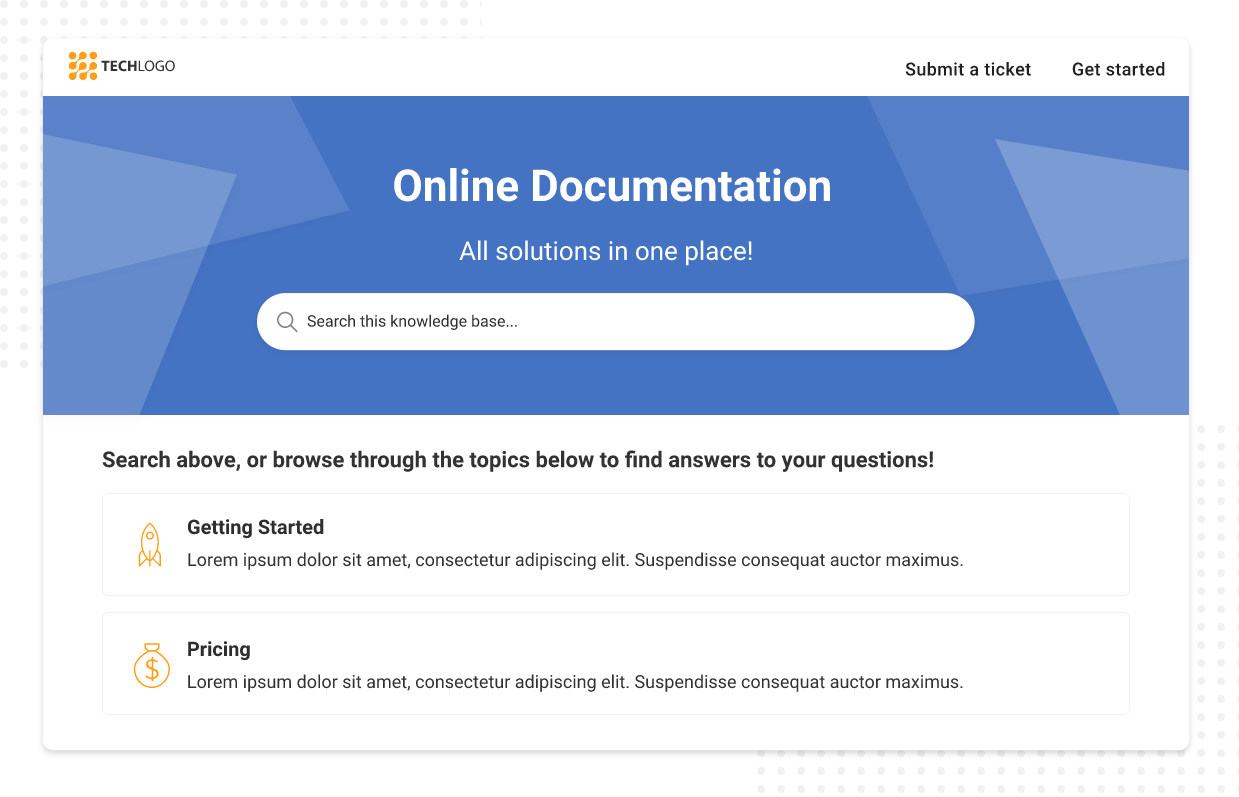
2. Confluence – Best for Team Collaboration

Confluence enables a highly collaborative environment by providing a centralized workspace where team members can collaborate on projects, share ideas, and document progress. It offers templates for various types of teams and projects. It simplifies the process of creating project plans with text, tables, images, timelines, code, and more, all within a unified platform.
My favorite is its extensive reporting capabilities, which provide valuable insights into project vitality and team progress, allowing teams to track tasks, monitor progress, and optimize efficiency.
Confluence’s space and page permissions allow you to manage who can view or contribute to different parts of your documentation. This level of control is essential for maintaining the security of sensitive information while promoting knowledge sharing and collaboration within the appropriate teams and projects.
What You Will Like:
- The Spaces feature helps your team structure, organize, and share work, so every team member has visibility into institutional knowledge
- The Page Tree feature allows you to organize space content with a hierarchical page tree
- Intelligent permission settings let you control who can view or edit pages
G2 Rating:
4.1/5
Pricing:
Paid plan starts at $5.13/user/month.
3. Zendesk Service – Best for Zendesk Suite Users

Zendesk Service’s Help Center is a central hub where users can access knowledge base articles, FAQs, and troubleshooting guides. With an easy-to-use editor, users can create well-structured, visually appealing articles that are accessible to both technical and non-technical audiences.
The platform offers customizable templates; users can ensure that all help content adheres to company guidelines while maintaining consistency across the platform. The drag-and-drop functionality makes it easy to add images, videos, and other media to enrich the documentation, providing a more interactive and engaging experience for end users.
What You May Like:
- You can customize access to documentation with granular user permissions
- The ability to create and manage community-driven forums where users can contribute to and discuss solutions
- The multi-language support makes it an excellent choice for global businesses.
G2 Rating:
4.3/5
Pricing:
Paid plan starts at $19/agent/month.
4. Notion – Best for Creating Internal Wikis for Teams Sharing Informal Knowledge

Notion allows you to create centralized repositories where team members can store, organize, and access all forms of knowledge — from project overviews and company policies to how-to guides and FAQs. The ability to effortlessly share informal knowledge enhances team collaboration. It ensures that valuable insights and information are preserved and easily accessible.
I like how its ‘Drag-and-Drop Interface’ and ‘Rich Content Blocks let users create and customize their documentation with an intuitive drag-and-drop interface, making organizing content that best suits their needs simple. It supports a variety of content blocks — text, images, videos, code snippets, and more — allowing for the creation of dynamic and interactive documents.
What You Will Like:
- Enables the embedding of external content directly into Notion pages, such as Google Docs, Trello boards, or GitHub repositories
- Customizable templates that let users tailor templates to fit their specific documentation requirements and employ tags, filters, and databases to organize content efficiently
- Enables users to create custom layouts and workflows
G2 Rating:
4.7/5
Pricing:
Paid plan starts at $10/per member/month.
5. HelpScout – Best for Email & Chat Support for Small Businesses with a Knowledge Base

Designed with simplicity and usability in mind, HelpScout allows teams to easily create, manage, and distribute self-service documentation to their customers. The knowledge base functionality enables businesses to develop a robust repository of articles and FAQs, reducing the need for repetitive customer queries and empowering users to resolve issues independently.
With an easy-to-use editor, businesses can create articles with rich text, images, videos, and links, all within a streamlined platform. Additionally, HelpScout offers a variety of customizable templates to ensure consistency and branding across your knowledge base. This feature is particularly valuable for small businesses looking for a cost-effective solution without compromising quality.
What You Will Like:
- Integrates seamlessly with its email and chat systems, making it an ideal tool for businesses that rely on these channels for customer support
- The reporting and analytics features track article views, search trends, and customer feedback
- The ability to customize your knowledge base to match your brand’s identity, with the ability to adjust colors, fonts, and logos.
G2 Rating:
4.4/5
Pricing:
Paid plan starts at $50/month.
6. Nuclino – Best for Fast Collaboration to Bring Knowledge, Docs & Projects Together in One Place

Nuclino’s collaborative environment allows multiple users to work on documents simultaneously. As edits are made, changes are instantly visible to all contributors, ensuring everyone is constantly working with the most current information.
Documents in Nuclino, referred to as ‘items,’ can be effortlessly organized into ‘clusters’ to represent different topics or projects, making it easy to keep related documents together.
The platform’s WYSIWYG editor simplifies the document creation by allowing users to focus on content rather than formatting. The editor supports basic text formatting, checklists, tables, and more, all of which can be utilized without knowing any markup language.
What You Will Like:
- Easy to embed images, videos, and links into documents, enriching the documentation and making it more engaging for the reader
- Powerful search and tagging features with tags and filters to organize and retrieve content
- AI capabilities to write drafts, generate images, summarize notes, and more.
G2 Rating:
4.7/5
Pricing:
Paid plan starts at $6/user/month
7. Document360 – Best for Creating AI-Powered Online Documentation

Document360‘s robust Markdown Editor supports a range of formatting options to create professional-looking documentation. Its WYSIWYG (What You See Is What You Get) interface allows users with varying technical expertise to produce and edit content easily.
It facilitates content organization through its ‘Category Manager,’ which allows for a hierarchical structure, making it straightforward for users to navigate and find the information they need quickly.
Its predictive search and search analytics ensure that users can efficiently locate specific topics or answers within the knowledge base. It provides a customizable and branded space for documentation hosting—you can tailor the portal’s look and feel to match your brand identity, enhancing the user experience.
What You Will Like:
- Enables smart file management, which makes it easy to organize and manage files
- Offers powerful reporting and analytics features, providing valuable insights into how your documentation is being used
- Supports effective workflow management, making it easier to manage the documentation process
G2 Rating:
4.7/5
Pricing:
Offers custom pricing
8. Slite – Best for Team Collaboration

Known for its user-friendly interface, Slite allows teams to document everything from standard operating procedures (SOPs) to company guidelines and project notes in a collaborative space. With real-time editing, multiple team members can work on documents simultaneously, streamlining the process of building out comprehensive internal knowledge bases without any hiccups.
Teams can create knowledge articles, internal wikis, and meeting notes with ease, ensuring that everyone on the team can contribute their expertise and insights. Slite also integrates with various tools, including Slack and Google Drive, which allows for seamless collaboration and content sharing across platforms.
What You Will Like:
- Powerful search functionality ensures that teams can quickly find the documents they need, no matter how much content is stored
- You can categorize documents, tag articles, and create custom folders to ensure that users can find relevant content quickly
- The ability to comment and leave feedback directly on documents makes it easy for team members to communicate, suggest improvements, and update content.
G2 Rating:
4.6/5
Pricing:
Paid plan starts at $8 per member/month.
9. Knowledge Owl – Best for Creating Call Center Knowledge

KnowledgeOwl enables a centralized repository where call center agents can quickly find answers to customer queries, standard operating procedures, and product information. I love its search functionality, which is designed to help users quickly find the information they need.
It uses intelligent search algorithms that prioritize relevance and accuracy for call center agents seeking information during a call or end-users navigating a self-service knowledge base.
The platform also allows you to tailor your knowledge bases to reflect your brand identity, including custom URLs, logos, color schemes, and layout designs, which not only enhance the visual appeal of the documentation but also provide a seamless user experience that aligns with the company’s overall digital presence.
What You Will Like:
- Multiple users can contribute to and edit documents, tracking changes for accountability and transparency
- Granular permissions and access control enable organizations to define who can view, edit, or manage different parts of the knowledge base
- Analytics and feedback tools provide valuable insights into how the documentation is being used. They track metrics such as page views, search terms, and feedback scores to help identify areas for improvement.
G2 Rating:
4.6/5
Pricing:
Paid plan starts at $100/month for all the premium features.
10. Zoho Wiki/Learn – Best for AI-Powered Writing Assistant

Zoho Wiki/Learn lets users create rich knowledge articles, SOPs, product manuals, and more within an easy-to-navigate platform. By assigning roles and permissions, businesses can ensure that the right people have access to the right information, improving both security and collaboration.
Teams can easily create, share, and track learning content, such as training manuals and course materials, making Zoho Wiki/Learn an excellent option for internal knowledge bases with an educational focus. With its interactive features, users can embed quizzes and assessments to make the learning process more engaging, while also tracking progress and completion rates for courses and training materials.
What You Will Like:
- Integrates seamlessly with other Zoho tools like Zoho CRM, Zoho Projects, and Zoho Desk
- Permission-based access and document control features also ensure that sensitive information is only shared with the right individuals or teams
- Access and update your knowledge base from any device with the Zoho Wiki mobile app.
G2 Rating:
4.3/5
Pricing:
Paid plan starts at $1/user/month, starting with 5 users.
How to Choose the Best Online Documentation Software
When evaluating online documentation software, use this checklist to guide your decision-making process.
Consider the following features and factors to ensure you choose the right tool for your business needs:
| Feature | Why It Matters | Key Considerations |
|---|---|---|
| Ease of Use | The software should be intuitive for both content creators and end-users | User-friendly interface, minimal training required, drag-and-drop editors |
| Collaboration & Team Access | Allows multiple users to contribute, edit, and comment on content in real-time | Real-time collaboration, team permissions, version control |
| Customization Options | Tailor the look and feel of your documentation to align with your company’s brand and user experience | Custom themes, templates, branding, layout flexibility |
| Search & Navigation | Powerful search functionality ensures that users can easily find relevant content | Search filters, keyword suggestions, auto-complete, content organization (tags, categories) |
| Security & Permissions | Control who can access, edit, and manage documents to protect sensitive data. | Role-based access, SSL encryption, two-factor authentication, secure file sharing |
| Integration with Other Tools | Integrations with other platforms can streamline workflows and reduce manual effort | CRM, Help Desk, Analytics, Slack, Google Drive, or API availability |
| Offline Access | Being able to access documentation without an internet connection can be crucial for some teams | Mobile app, offline mode, local storage, syncing with cloud |
| Support & Training Resources | Access to support when needed can save time and reduce friction | 24/7 support, user guides, video tutorials, community forums, and dedicated account managers |
| Version Control | Easily track and manage changes to your documentation over time | Version history, rollback options, change notifications |
| Scalability | The software should grow with your organization and adapt to changing needs | Ability to scale in terms of users, documentation volume, and features as your business expands |
| Pricing | Choose software that fits your budget and offers a good return on investment | Free trials, pricing tiers, transparent pricing, and value for money |
| User Ratings & Reviews | Real-life feedback from users can provide insights into the software’s usability and overall value | Check reviews on platforms like G2, Capterra, or Trustpilot |
| AI & Automation Features | Features like AI-driven content suggestions, auto-formatting, and chatbots can improve the documentation creation and maintenance process | AI-powered WYSIWYG editors, automated updates, content generation, analytics |
| Mobile Compatibility | For teams working remotely or in the field, mobile access is essential for viewing and editing documents | Responsive design, mobile apps, mobile optimization |
Also, make sure to:
- Define Your Needs: Assess whether you need a tool for creating simple FAQs or a full-fledged knowledge base.
- Try Before You Buy: Always opt for a free trial or demo before making a final decision.
- Consider Future Growth: Choose a tool that can grow with your company as your needs expand.
FREE. All Features. FOREVER!
Try our Forever FREE account with all premium features!
What Are Some Online Documentation Examples?
Here are a few examples of online documentation that showcase how various companies approach creating user-friendly, accessible resources:
1. RMS

RMS’s documentation emphasizes clarity and accessibility with a simple, direct writing style suitable for all user levels. Each page is well-organized, featuring concise headings and easy-to-follow, step-by-step guides.
Key actions are highlighted with bullet points, and internal links to related resources throughout the help center encourage seamless navigation, enabling users to find comprehensive solutions with ease.
2. ManageEngine by Zoho

ManageEngine’s Help Center offers intuitive navigation, with a prominent search bar and well-structured categories.
Their End User Experience Monitoring (EUM) manual stands out by using straightforward language, helpful internal links, and clear visuals to simplify complex topics.
This approach makes it easy for users to understand and maximize ManageEngine’s EUM capabilities without feeling overwhelmed.
3. Slack

Slack’s quick start guide excels in offering a clear and straightforward onboarding experience.
It uses simple language and structured instructions to walk users through key features such as channels, direct messages, and notifications.
The guide also includes useful tips, shortcuts, and links to additional resources, ensuring that new users can quickly learn the platform’s essentials and begin using Slack with confidence.
Enable Effortless Self-Service & Product Usage with User-Friendly Documentation
The tools covered offer various functionalities, including AI-powered content creation, real-time collaboration, and seamless integrations, catering to diverse documentation needs from knowledge management to customer support.
Consider key factors such as ease of use, scalability, integrations, and customer support. By evaluating these elements, businesses can select the most suitable software to streamline their documentation processes and improve internal workflows.
ProProfs Knowledge Base emerges as my top solution, with its user-friendly AI Writer for creating and improving content, customizable templates, and seamless integrations with other tools.
 Tips
Tips
We’d love to hear your tips & suggestions on this article!
FREE. All Features. FOREVER!
Try our Forever FREE account with all premium features!








