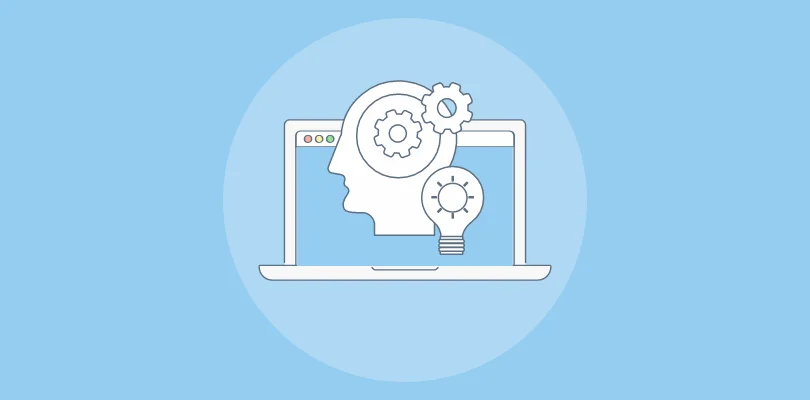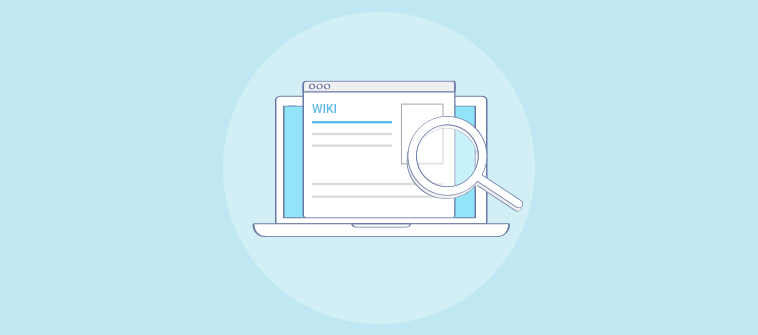A while back, I got an email from a frustrated customer asking a question I’d answered at least ten times that week. That’s when it hit me: I was just wasting valuable time.
So, I sat down and learned how to write a knowledge base article. It wasn’t perfect, but it worked. Fast forward to today, and we have a self-serve help center that has helped us reduce our ticket volume by over 60%. Sounds amazing, right?
In this blog, I’ll walk you through exactly how I create knowledge base articles that are not only useful and easy to understand but also SEO-friendly and scalable.
What Are Knowledge Base Articles?
For those new to the topic, a knowledge base article is an online content resource with answers or instructions for resolving issues that customers frequently encounter.
The articles (including how-tos, FAQs, etc.) must be informative, addressing any questions or issues that users may have. They should also be easy to understand and interactive. It’s a delicate balance, but a knowledge base article can be an invaluable resource for users.
Create Your Knowledge Base Today & Reduce Ticket Volume
How to Create Knowledge Base Articles
Creating a knowledge base article isn’t just about writing—it’s about solving a real user problem. Here’s my step-by-step process for getting it right.
Please note: I’ve used ProProfs Knowledge Base as an example. If you wish to follow the same steps, I suggest your create a free account (It would just take a couple of minutes).
1. Conduct a Needs Assessment
When I first set out to create a knowledge base for my business, I quickly realized that guessing what content users needed wouldn’t cut it. So, I started with a thorough needs assessment.
This small checklist helped me understand exactly what my customers were struggling with, so I could create content that genuinely helps.
- Analyze support tickets to find recurring issues or frequently asked questions.
- Review live chat and email transcripts for common queries and pain points
- Gather open-ended feedback from CSAT and NPS surveys.
- Monitor search queries within your existing knowledge base to see what users are looking for.
- Use website and help center analytics to identify high-traffic pages and user drop-off points.
- Consult with customer support agents to learn what questions they answer most often.
- Identify gaps in current documentation that result in support tickets.
- Prioritize issues based on frequency and impact to ensure high-value coverage.
By following this checklist, you can move from guesswork to data-driven content creation.
2. Choose an Article Template
There’s no need to reinvent the wheel every time you write an article. The structure is half the battle—and using the right template can save you hours.
From your ProProfs Knowledge Base homepage, you can click the +New icon. Here you will see multiple templates for different types of pages/articles.
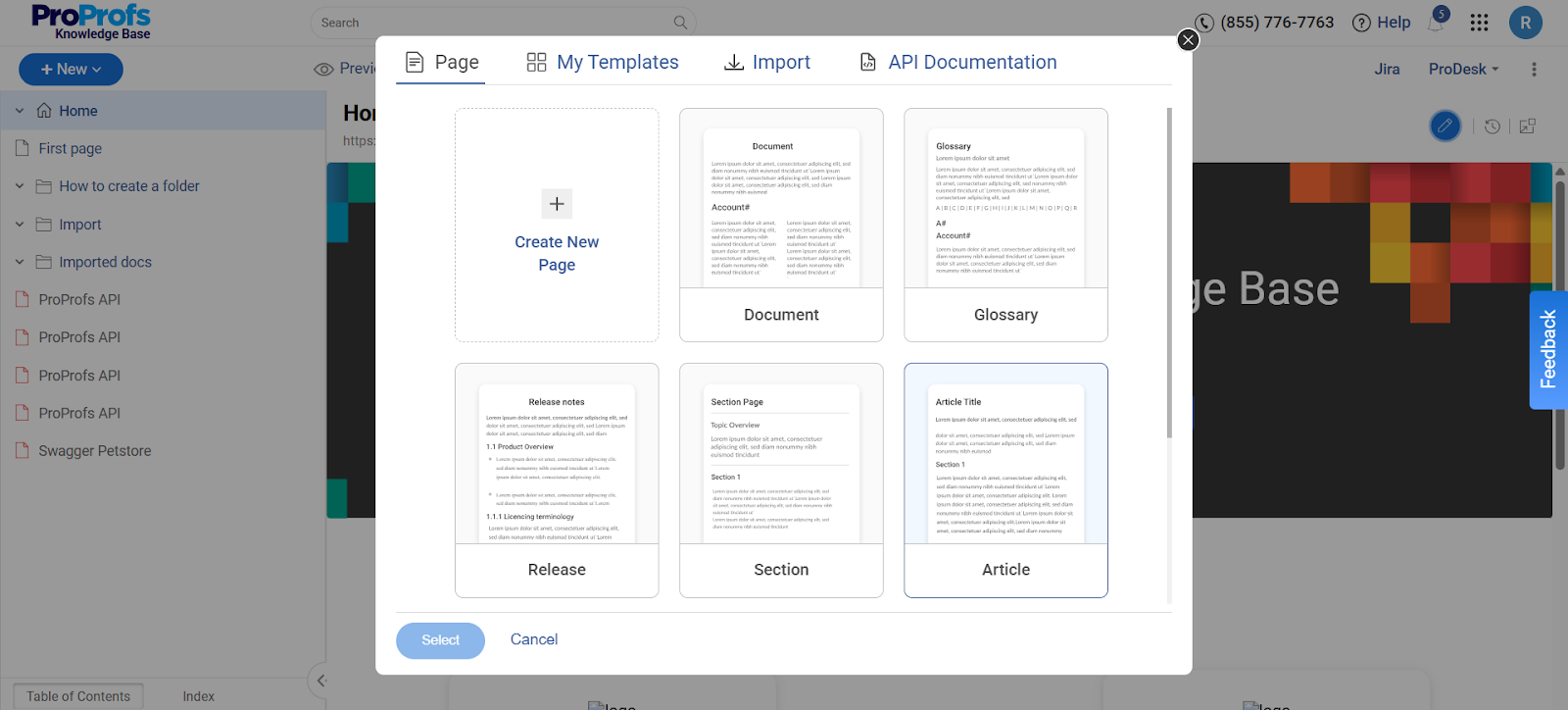
For example, if you want to create a Glossary, you can try the Glossary template, which offers a clean A–Z format. Similarly, you can use the Release Notes template to update your users on new features, improvements, and bug fixes.
To demonstrate, I’ve picked the basic Article template and will create an article on “How to Track Your Order.”

3. Leverage AI for Content Creation
You can either enter the content manually or, best, let AI unfold the magic.
Simply click on the AI icon, select Generate with AI from the drop-down menu, and select Create Content.

Instead of doing all the heavy lifting myself, I used a simple prompt to generate my help article—let me show you how it worked.
✨AI Prompt: {Please write an article on “How to Track Your Order.” Show numbered steps on how users can visit the website (yourbusiness.com), log in to their account, go to My account, orders, and track their current order.}
A few seconds later….the article was almost ready. Magical, isn’t it?

4. Add Visuals (Images/Videos)
As the saying goes, “An image speaks a thousand words.“
A well-placed image or quick how-to video can save users from reading long explanations and reduce their dependency on support teams.
Adding an image is really simple with ProProfs Knowledge Base. Simply click on the image icon at the top right and upload a relevant image from your computer. Alternatively, you can copy-paste an image from the Internet.

When I started adding annotated screenshots and short screen recordings to our help articles, our users were able to resolve issues faster and with more confidence.
Here’s what you can usually include:
- Annotated screenshots to highlight buttons, menus, or important steps
- GIFs to quickly demonstrate short workflows without the need for a video
- Step-by-step video tutorials for more complex features or processes
- Icons or diagrams to explain flows or decision trees visually.
The goal is to simplify the explanation—so if you can show it, don’t just say it.
5. Review & Edit Content
Once the first draft is ready, it’s time to get it reviewed by experts.
So, who are these experts? It could be anyone in your company—from a customer service rep who knows exactly how users phrase their questions, to a logistics head who understands the backend processes in detail.
To get some suggestions and feedback from team members, I usually select the relevant text, right-click, and choose Add Comment from the drop-down. With the @ sign, I can notify any team member and seek their help.

Quality feedback ensures your article is not only accurate but also practical and user-friendly. They might catch gaps, unclear steps, or even outdated information that you may have missed.
6. Optimize Your Article for SEO
I used to write knowledge base articles just to answer user questions—until I realized they could also drive organic traffic if optimized correctly. That’s when I started thinking like a search engine.
Here’s a quick SEO checklist I follow for every article:
- Use keywords your users are actually searching for (e.g., “reset password” instead of “credential recovery”)
- Add keywords naturally in the title, headings, and body
- Write a clear meta description that summarizes the article in 150–160 characters
- Include alt text for all images and screenshots
- Link to other related help articles to improve internal navigation
These small tweaks can help your articles rank better and stay visible to people actively looking for answers—even before they land on your website.
Want to optimize your knowledge base like a pro?
7. Implement a Feedback Mechanism
When I first launched our knowledge base, I had no idea whether the articles were actually helping users or just filling space. That’s when I realized the importance of building a feedback loop.
Now, every article I publish includes a simple “Was this information helpful?” question at the end. It’s a low-effort way for users to share their experience—just a quick yes or no. But behind that simplicity lies powerful insight. If an article gets a lot of negative feedback, it’s my cue to revisit and improve it.
Feedback turns your knowledge base into a living, evolving resource—and that’s exactly what your users need.
Best Practices for Writing Knowledge Base Articles: My Learnings
After writing dozens of help articles (and rewriting a few more than I’d like to admit), I’ve picked up some best practices that save time, reduce confusion, and actually make users happy.
Here’s what to do and what to avoid.
✅The Do’s
1. Keep Articles Focused
Here is a rule to follow: one article = one goal. If you try to explain too much in one place, users get lost. Breaking down complex topics into separate, linked articles has worked far better for me.
2. Conduct User Testing
Before publishing an article, I ask a few team members or customers to try following it. If they get stuck or misinterpret something, I know it needs work. Real feedback beats assumptions every time.
3. Monitor Performance
I track how each article performs—how many views, bounce rates, and whether users found it helpful. It’s the best way to spot which content needs improvement or is simply outdated.
❌The Don’ts
1. Don’t Assume Users Know What You Know
It’s tempting to skip steps because they feel “basic,” but your users might not know your product inside-out. I learned to walk them through each step, even the obvious ones.
2. Don’t Ignore Negative Feedback
At first, I took “Was this helpful? No” a little personally. Now, I see it as gold. I sometimes add a follow-up question to dig deeper, use that feedback to improve the content, and make it more useful the second time around.

3. Don’t Let Articles Go Stale
A knowledge base isn’t “set it and forget it.” I revisit articles every few months to make sure screenshots, steps, and features are still accurate—especially after product updates.
Knowledge Base Article Examples
Here are some examples of brands that have excelled in creating meaningful and inspiring knowledge base articles:
ProProfs Knowledge Base
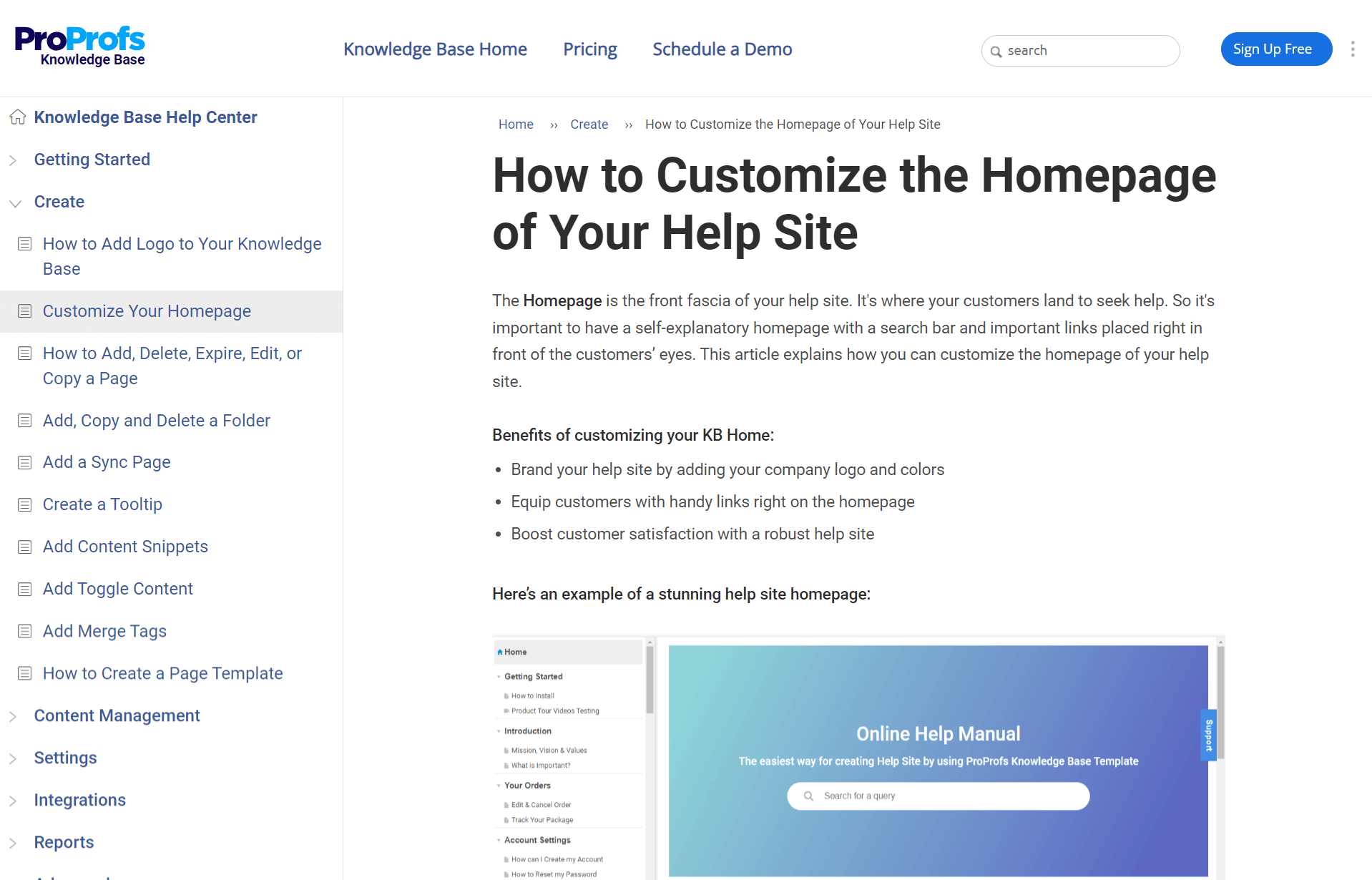
ProProfs Knowledge Base article titled, ‘How to Customize the Homepage’ employs a simple, user-friendly, and organized. Content is structured into clear sections and subsections for easy navigation. Concise headings and bullet points help break down information, making it easily digestible.
It uses visual aids like screenshots for more engaging, step-by-step guidance. The search functionality and intuitive layout enhance the overall user experience by allowing quick access to relevant articles and resources.
Manage Engine
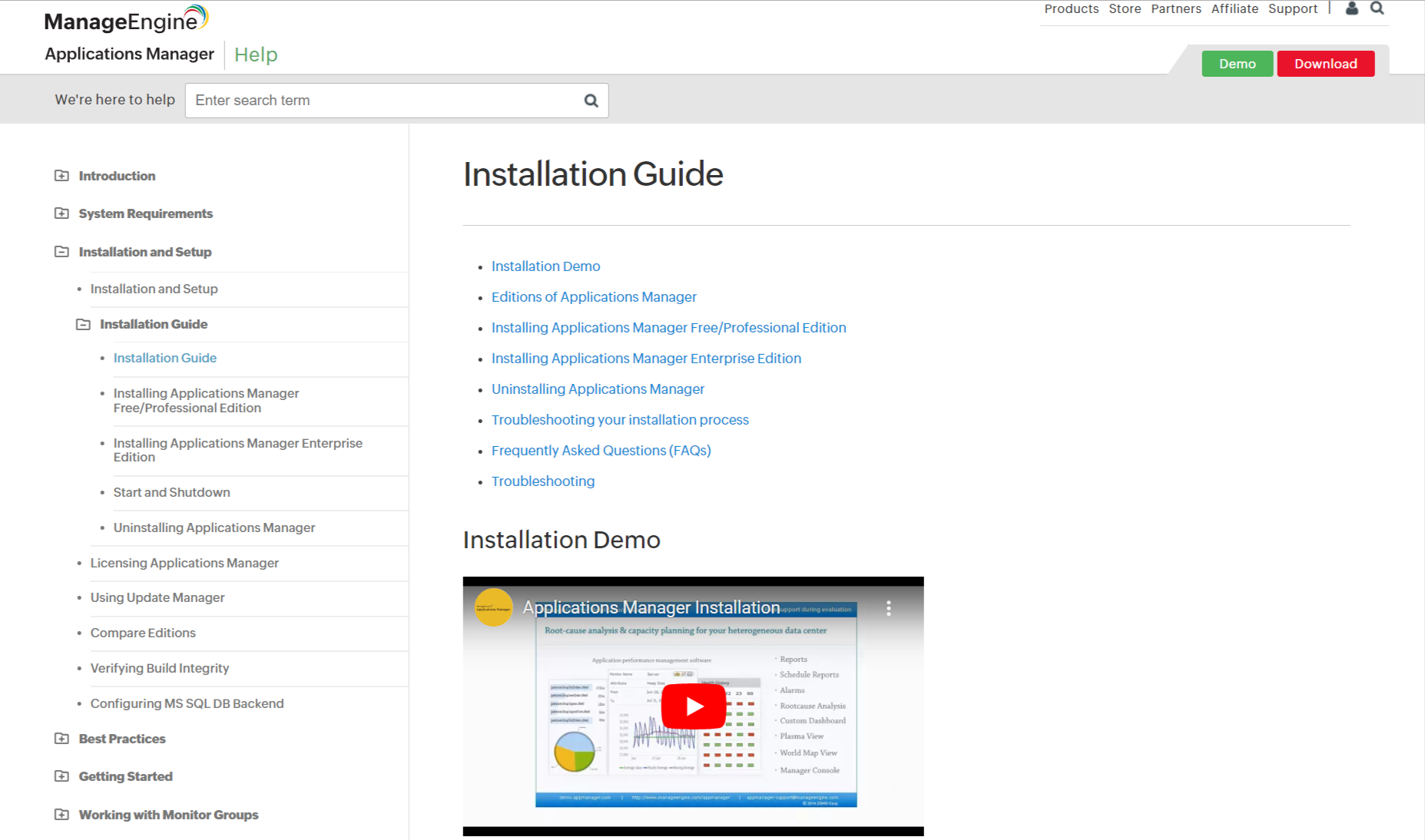
The knowledge base article on installing Applications Manager by ManageEngine uses a clear and concise writing style, making complex installation steps easy to understand.
It employs numbered lists and bullet points to break down procedures, enhancing readability. Key actions and commands are highlighted in bold to draw attention. The article also includes:
- Screenshots and diagrams
- Providing visual guidance that complements the textual instructions
- Making the installation process straightforward for users.
RMS
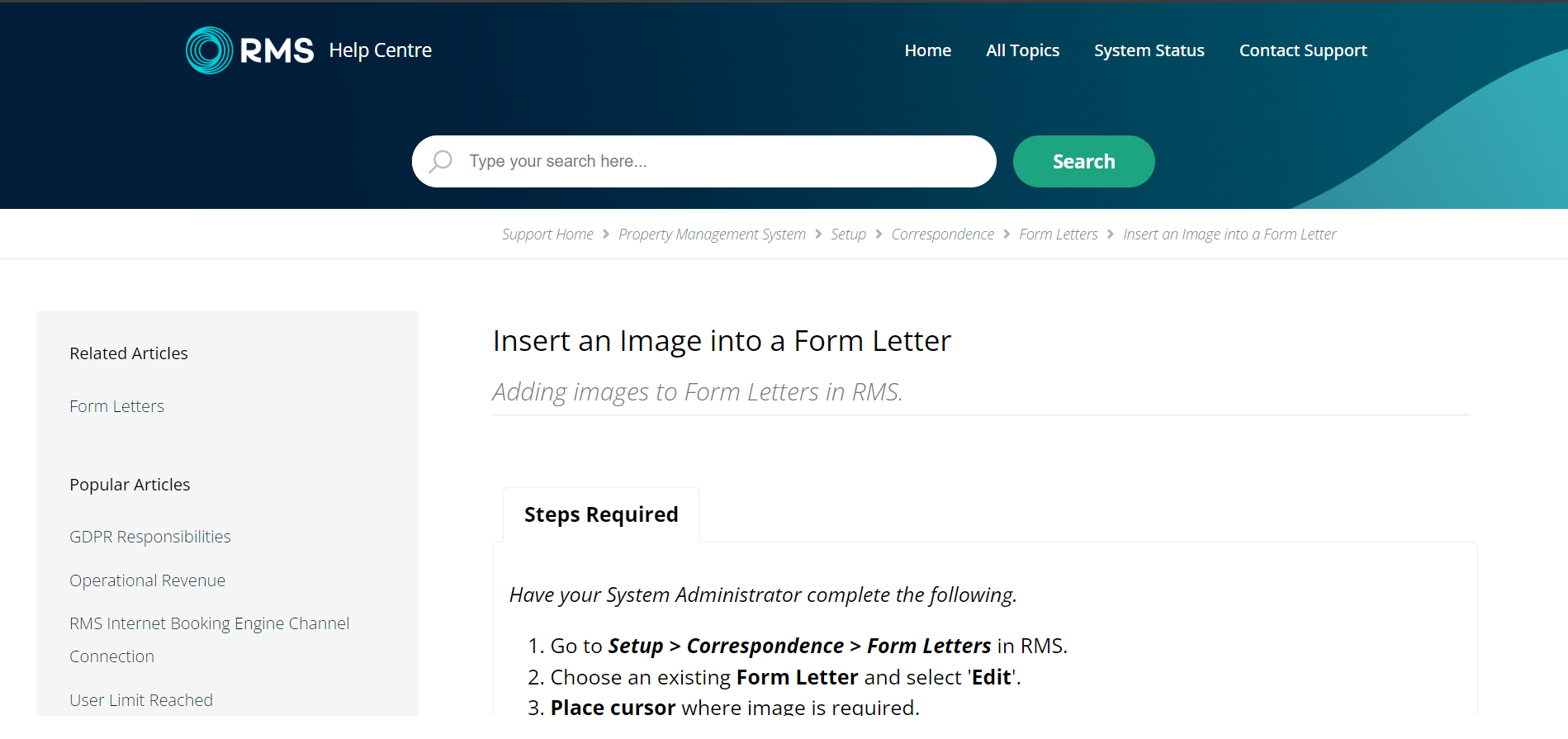
The Riscure Knowledge Base article on VC Glitcher’s key features employs a technical and informative writing style suitable for advanced users.
It includes well-defined headings and subheadings to organize content logically. Bullet points and numbered lists are used to highlight key features and steps, enhancing readability.
It also incorporates diagrams and screenshots to provide visual context, aiding in understanding complex concepts and functionalities.
Apple
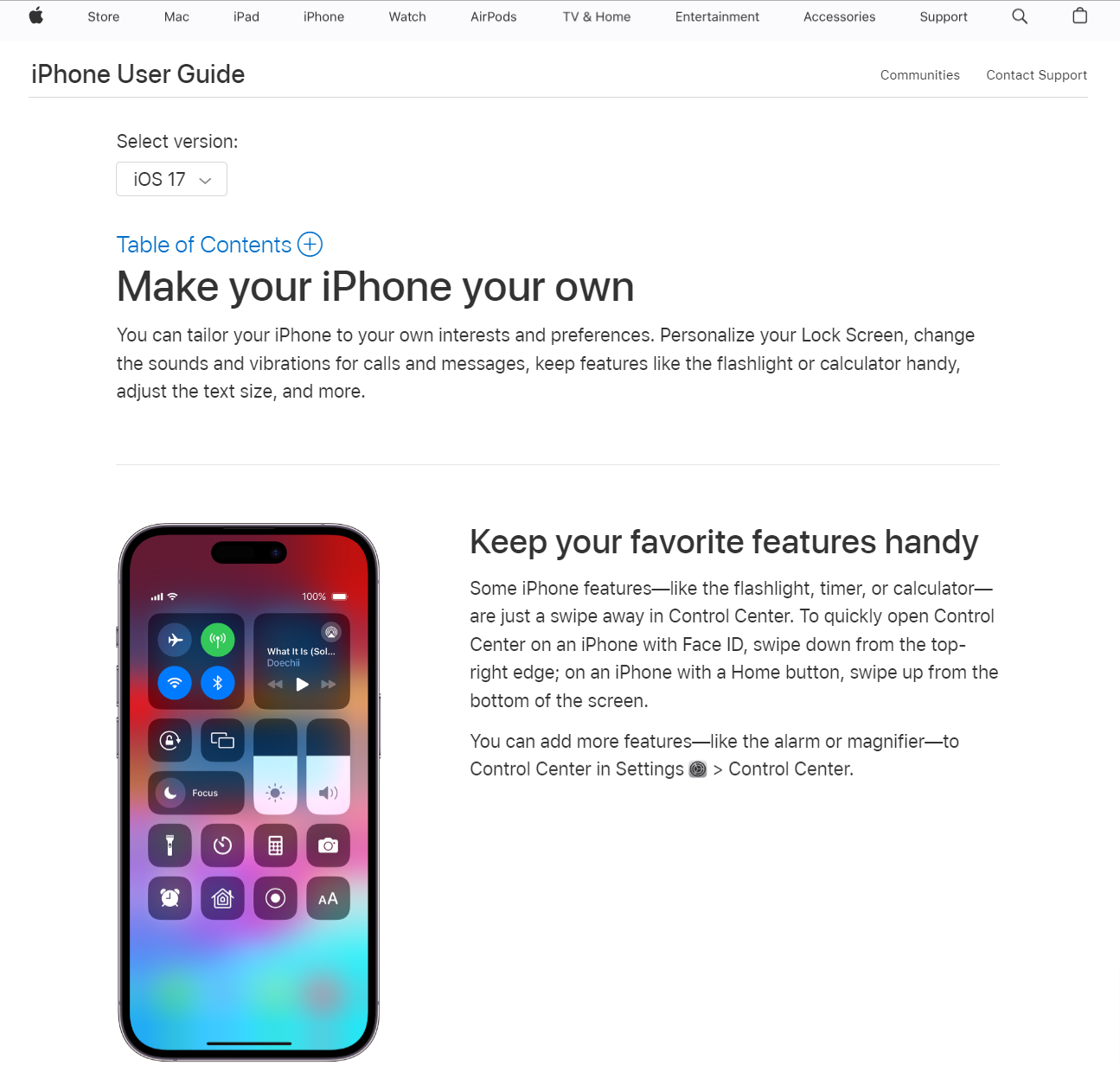
The Apple Support knowledge base article on customizing your iPhone uses a clear, user-friendly writing style and straightforward language that is easy to understand.
The page features organized headings and subheadings, guiding users through customization. Multimedia, such as icons and screenshots, is prominently used to illustrate steps and options, enhancing comprehension.
Also, interactive elements like expandable sections and links to related topics provide a comprehensive and engaging user experience.
FREE. All Features. FOREVER!
Try our Forever FREE account with all premium features!
Knowledge Base Article Templates to Get You Started Quickly!
ProProfs Knowledge Base templates help you create insightful and helpful knowledge base articles. You can customize your help center with your company branding.
You can use the structure or add your own. You will find featured templates and templates for standard knowledge base articles like Help Center, Internal Knowledge Base, User Manual, and Documentation.

Next Steps: Create Your Knowledge Base Article Today!
Creating well-organized knowledge base articles can pay off well in the long run. With a collection of well-structured articles, you can reduce your support tickets and retain current customers, saving your support staff’s precious hours.
ProProfs Knowledge Base can make creating a knowledge base much more effortless with its AI-powered, Word-like text editor and a variety of pre-approved knowledge base templates. It is an easy-to-use tool that can be set up quickly and allows you to create public and private knowledge bases effortlessly. Sign up for a free trial today and create a help article that your users love.
Frequently Asked Questions
How do I choose the right format for a knowledge base article?
Different topics may require different formats, such as step-by-step guides, FAQs, or troubleshooting articles. Selecting the appropriate format ensures clarity and effectiveness.
What are the best practices for structuring a knowledge base article?
A well-structured article typically includes a clear title, an introduction, step-by-step instructions, and a conclusion or next steps. Using headings and bullet points can enhance readability.
How often should I update my knowledge base articles?
Regular updates are crucial. Review articles periodically to ensure information remains accurate and relevant, especially after product updates or changes.
Q. How can I make my knowledge base articles more user-friendly?
Use simple language, include visuals like screenshots or videos, and organize content logically. Providing examples can also help users understand complex concepts.
 Tips
Tips
We’d love to hear your tips & suggestions on this article!
FREE. All Features. FOREVER!
Try our Forever FREE account with all premium features!