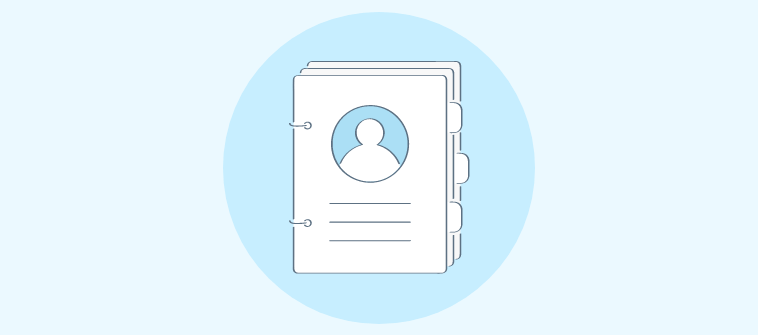As a consultant helping teams scale operations and documentation for the past 10+ years, I’ve seen brilliant businesses crumble simply because their smartest minds walked out the door, with no one capturing what they knew, aka failing knowledge transfer.
Whether onboarding new hires, handing off projects, or prepping for retirement, the real challenge isn’t what people know; it’s how to keep that knowledge alive, accessible, and valuable.
From shadowing engineers who speak in code to helping HR teams digitize tribal knowledge, I’ve learned one thing: if you don’t document your know-how, you’ll spend your future reinventing it.
Let’s change that today. In this guide, I’ll show you how to create a knowledge transfer plan that sticks so your team keeps learning, even when people move on.
Here’s a real-life example of how Mahattan Associates uses knowledge base software for effective internal documentation:
What Is Knowledge Transfer?
Knowledge transfer is capturing, organizing, and sharing expertise from one person or group to another, so that information doesn’t disappear when someone leaves, switches roles, or goes on vacation. It’s how organizations future-proof their most valuable asset: know-how.
This isn’t just about training manuals or file sharing. It’s about preserving critical insights, like how a specific client likes their project handled, why a workflow was changed last quarter, or the undocumented fixes your support team uses every day.
Let’s say your lead developer is leaving in two weeks. Through knowledge transition, you can document their code libraries, troubleshooting tips, and third-party tools they rely on, so the next dev can jump in without starting from scratch.
Understanding the two major types of knowledge, explicit and tacit, is essential for effective transfer strategies:
| Type | Description | Examples | How It’s Shared |
|---|---|---|---|
| Explicit | Knowledge that’s easy to document, store, and distribute. | SOPs, product manuals, checklists, process maps | Help centers, wikis, files, videos |
| Tacit | Personal know-how that’s hard to articulate and usually gained by experience. | Design intuition, sales negotiation tricks, code reasoning | Peer mentoring, shadowing, recorded walkthroughs |
Why Knowledge Transfer Matters (Key Benefits)?
Without a clear process for sharing and preserving it, you risk starting from scratch every time someone leaves, joins, or moves roles.
Here’s why building a strong knowledge transfer system pays off at every stage of the employee and project lifecycle:
1. Faster Onboarding
New employees often spend weeks figuring out internal tools, unwritten rules, and where key resources live.
With structured knowledge transfer, they get immediate access to SOPs, training materials, and role-specific onboarding resources from day one. This means less hand-holding for managers and faster time to productivity.
Example: Instead of relying on buddy training alone, your new marketing manager can explore past campaigns, team guidelines, and style guides through a central knowledge hub.
2. Reduced Risk of Knowledge Loss
When experienced employees leave, undocumented know-how often follows them.
Whether it’s troubleshooting shortcuts, vendor contacts, or code architecture decisions, this tribal knowledge is irreplaceable if not captured.
The successful transfer of knowledge helps you document what’s in people’s heads before transitions happen, ensuring business continuity even when roles shift or people move on.
3. Boost in Productivity & Collaboration
When knowledge lives in a single source of truth, teams spend less time searching for answers and more time executing. It eliminates repetitive questions, prevents duplicated work, and enables cross-functional teams to collaborate effectively.
Whether it’s engineering accessing design specs or HR pulling onboarding templates, shared knowledge promotes seamless teamwork.
4. Compliance & Consistency Improvements
Industries like healthcare, finance, and manufacturing thrive on precision and adherence to standards. A formal knowledge transfer system ensures everyone follows the same playbook, reducing risks from outdated procedures or unauthorized processes.
It also helps during audits or certifications, making it easier to show documented processes and training records when needed.
5. Better Self-Service & Independence
Employees don’t want to wait for answers; they want to find them on their own. A strong knowledge base empowers teams to self-serve, learn continuously, and contribute insights back into the system.
This independence not only saves time but also fosters a culture of ownership and shared responsibility for learning and performance.
What Are the Popular Use Cases for Knowledge Transfer?
The knowledge transfer process isn’t just for when someone quits. It’s a strategic process that supports smooth transitions, team alignment, and operational continuity across every stage of work.
Here are the most impactful ways organizations use knowledge transfer every day:
1. Internal Employee Transitions
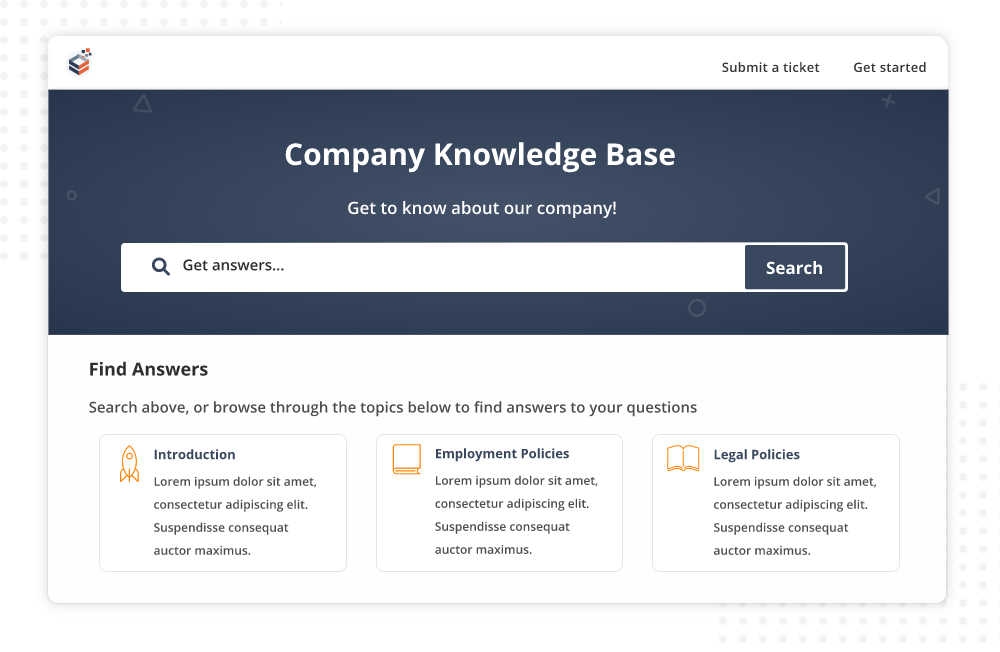
When employees move to new roles or departments, they often leave behind critical knowledge that others need to continue their work. Whether it’s managing clients, maintaining systems, or handling workflows, undocumented insights can lead to confusion or missed steps.
Knowledge transfer ensures smooth transitions by capturing responsibilities, recurring tasks, tool access, and points of contact in an easily digestible format.
Example: A sales rep moving to a new region can leave behind notes on deal histories, customer quirks, and renewal timelines, saving the next rep from starting cold.
2. Remote Work Enablement
With distributed teams becoming the norm, informal desk-side conversations or on-the-fly troubleshooting no longer exist. Remote employees’ onboarding relies heavily on well-documented knowledge to do their jobs without friction.
A centralized platform with SOPs, FAQs, onboarding materials, and searchable documentation empowers remote workers to get the help they need without delay.
Example: A remote developer troubleshooting a bug can access product logs, setup guides, and deployment checklists without pinging five people on Slack.
3. Departmental or Location Handovers
Mergers, restructuring, or location expansion often involve shifting projects or responsibilities between teams. Without a structured handover process, important context gets lost in email chains or notepads.
A knowledge transition plan helps consolidate workflows, explain unique department practices, and provide context so the receiving team can hit the ground running.
Example: When a US-based support team hands over Tier 1 tickets to a new offshore team, a well-documented escalation matrix and product playbook ensure consistency.
4. Cross-Team Training & Compliance
As companies scale, cross-functional collaboration becomes critical, but hard to manage without shared knowledge. Whether it’s legal guidelines, branding standards, or product messaging, each team relies on information from others to perform accurately.
Formal knowledge transfer builds bridges across departments and ensures that training and compliance standards are met across the board.
Example: A marketing team can reference a knowledge base containing legal dos and don’ts before publishing a new campaign, saving time and avoiding errors.
5. New Project or Client Onboarding
Every new client or project has its own scope, stakeholders, and best practices. Onboarding new clients or team members, without transferring prior knowledge, can result in repeated mistakes or inefficiencies.
Capturing key learnings, documents, timelines, and lessons learned from past projects streamlines future work and reduces ramp-up time.
Example: Before kicking off a redesign project, a new product manager can access notes from the last revamp, such as what worked, what didn’t, and who to contact.
Potential Challenges in Knowledge Transfer + Practical Fixes
While knowledge transfer can fuel efficiency, consistency, and growth, it often encounters technical, cultural, and operational roadblocks.
Here’s a breakdown of common challenges and actionable ways to overcome them:
1. Resistance to Change
Employees may hesitate to document what they know or adopt a new system, fearing extra workload or loss of control.
Fix: Start with quick wins, such as capturing a few critical processes or FAQs, and showcase how they solve real problems.
Identify staff champions who can lead by example and encourage peers to share their expertise. This helps normalize the behavior and build early momentum.
Example: When launching a knowledge base, a customer service team can start with just their top 10 ticket responses, instantly reducing resolution times and showcasing the value of documentation.
2. Information Overload
Dumping all documents into a shared folder leads to clutter. Without structure, even good content becomes impossible to find.
Fix: Use structured folders, tags, and contextual search to organize information by topic, team, or process. Prioritize clarity over quantity and build a simple taxonomy that scales over time.

Example: Instead of uploading 100 SOPs, categorize them into “Onboarding,” “Compliance,” and “Operations” with searchable tags like “new hire,” “policy,” or “login access.”
3. Budget Issues
Many businesses assume knowledge transfer requires expensive platforms or consultants, especially when scaling across teams or locations.
Fix: Adopt cost-effective, scalable tools that grow with you. Platforms like ProProfs Knowledge Base offer starter plans, templates, and low-code editors, so teams can build powerful documentation without IT or external help.
Example: An HR team uses a simple, pre-built template to create their employee onboarding hub within hours, without the need for technical support or a big budget.
4. Remote Access
With remote and hybrid teams, it’s challenging to ensure everyone has equal access to knowledge, especially when it’s stored in offline files or team silos.
Fix: Choose a cloud-based, mobile-friendly platform that gives employees access from anywhere, on any device. Look for tools with offline reading modes or responsive UI to support field workers and travelers.
Example: A field technician pulls up an SOP from their phone while on-site, thanks to a mobile-first knowledge base that doesn’t require laptop access.
5. Integration Headaches
When a knowledge tool doesn’t integrate with existing systems (like Slack, CRM, or HR tools), users either ignore it or duplicate effort elsewhere.
Fix: Invest in solutions with integration capabilities across your tech stack. ProProfs Knowledge Base, for example, connects with its in-house tools like ProProfs Live Chat, ProProfs Help Desk, and ProProfs Survey Maker as a 360-degree Support Suite.

Example: A support agent sees suggested help articles from the knowledge base right inside their help desk software, reducing time spent switching tools.
FREE. All Features. FOREVER!
Try our Forever FREE account with all premium features!
How to Transfer Knowledge: Step-by-Step Implementation Guide
A successful knowledge transfer process involves more than documentation; it also requires planning, people, and the right platform.
Below are actionable, tool-based steps to capture and share critical knowledge efficiently.
1. Pinpoint High-Impact Roles & Knowledge Gaps
Start by identifying the roles where knowledge loss would hurt the most; typically, senior engineers, customer support leads, or IT specialists. Look at your org chart and ask: If this person leaves, what will the team struggle with most?
Create a list of these roles and map the high-value knowledge they hold, such as workflows, vendor contacts, undocumented hacks, or workarounds. Prioritize these for documentation first.
2. Extract Knowledge Through Interviews & Screen Recordings
Don’t make SMEs write everything down; it rarely happens. Instead, schedule 30-minute screen-share sessions in which they walk through a process or task while narrating their actions.
Use this time to record step-by-step workflows, decision-making logic, or troubleshooting tricks. Upload the video and use AI tools like AI Writer in platforms like ProProfs Knowledge Base to convert it into searchable articles with headings and screenshots.
3. Set Up a Centralized Platform
Avoid the trap of dumping everything in Google Drive folders or email chains. Set up a central repository using a purpose-built tool that offers version control, access roles, and built-in search.
Use folders for departments (e.g., Marketing, Support, IT), and subfolders for tasks or SOPs. ProProfs’ AI features also let you auto-suggest related articles and analyze what people are searching for.
Want to know how to create a knowledge base? Check out this insightful, in-depth knowledge base creation guide.
4. Organize Content With Tags, Templates & Smart Search
Structure your content for usability. Add tags like “onboarding,” “troubleshooting,” or “client handover” to make discovery easier. Use built-in knowledge base templates for how-to articles, FAQs, or SOPs to maintain consistency across departments.
Enable features like Table of Contents, auto-linked related articles, and merge tags to personalize content dynamically. The goal is to make navigation effortless for both creators and consumers.

5. Train Teams to Access, Contribute & Maintain Content
Host a 30-minute walkthrough session to introduce the KMS to all users. Show them how to search for content, submit suggestions, and request updates.
Assign roles: Subject Matter Experts can contribute articles, managers can review and publish, and admins can track usage and feedback. Keep the process scalable and straightforward; no IT support is required.
6. Monitor Usage, Fill Gaps & Keep Content Alive
Use analytics to track what employees are searching for and what they’re not finding. ProProfs Knowledge Base offers search fail reports and engagement dashboards to surface content gaps.
Set quarterly review reminders for article owners and rotate documentation responsibilities to keep knowledge fresh. Include a simple “Was this helpful?” poll on each page to gather real-time feedback.
How to Measure Success: Key KPIs to Track
If you can’t measure it, you can’t improve it. Tracking the right metrics is essential to evaluate the impact of your knowledge transfer efforts and make data-backed improvements.
Below are the KPIs that matter, and how to track them using your knowledge base.
1. Onboarding Time Saved
What to Track: Average time it takes new employees to complete onboarding.
Why it Matters: One of the most significant benefits of structured knowledge is faster ramp-up time. If new hires can self-learn using your documentation, you’ll see a shorter learning curve.
How to Track It: Compare onboarding durations before and after implementing your knowledge base. Add feedback forms to onboarding articles asking, “Was this guide helpful?” or “Did this save you time?”
2. Reduction in Support Tickets
What to Track: Number of internal or customer support tickets raised over time.
Why it Matters: A well-documented knowledge hub should lead to fewer support tickets or repeated queries, especially for IT, HR, or customer service teams.
How to Track It: Use support analytics or helpdesk integrations to monitor ticket trends. If your knowledge base is customer-facing, track how many people resolve their issues via articles instead of submitting a ticket.
3. Internal Search Metrics
What to Track: Top search terms, failed searches, and article click-through rates.
Why it Matters: Search data reveals what people are looking for—and whether they’re finding it.
How to Track It: ProProfs provides reports on failed searches (when users search but don’t find relevant content). Use this to identify knowledge gaps and update or create new documentation accordingly.
4. Employee Satisfaction With Documentation
What to Track: Feedback on the usefulness and clarity of documentation.
Why it Matters: User feedback helps you improve the content experience and ensures your knowledge base serves its purpose.
How to Track It: Enable thumbs-up/down voting or feedback widgets on each article. Run quarterly surveys asking: “How easy is it to find the information you need?” or “What improvements would you like to see?”
5. Update Frequency & Content Views

What to Track: How often articles are updated and how frequently they are accessed.
Why it Matters: Stale content loses trust. Regular updates and steady engagement indicate a healthy, active knowledge base.
How to Track It: Use ProProfs’ version history and content view analytics to see which articles are outdated, frequently viewed, or ignored. Set reminders for SMEs to review and refresh content quarterly.
My Top 3 Software Tools for Effortless Knowledge Transfer
Choosing the right tool is half the battle won. A powerful knowledge transfer platform should make it easy to capture, organize, and share information across your teams, without requiring IT support.
Here are three standout tools to help you get started:
1. ProProfs Knowledge Base
Best for: Easily creating help sites, manuals & private knowledge bases.
ProProfs is built for seamless knowledge transfer, whether you’re preserving expert know-how, onboarding new hires, or offboarding team members.
Its intuitive, no-code editor makes it easy to document tribal knowledge into organized SOPs, FAQs, or training pages. AI-powered suggestions, role-based access, and usage analytics ensure content stays relevant and accessible over time.
Pricing: A forever-free plan with all the premium features. Paid plans start at $49/author/month
2. Guru

Best for: Connecting the company’s collective knowledge
Guru enables teams to capture knowledge as it happens, directly from Slack, Chrome, or Microsoft Teams, turning casual expertise into searchable cards.
Each knowledge item is assigned to a subject matter expert (SME) for validation, making it easy to maintain accuracy and trust. It is ideal for fast-moving, remote teams that need to minimize context loss.
Pricing: Starts at $5/user/month, billed annually.
3. Confluence (by Atlassian)
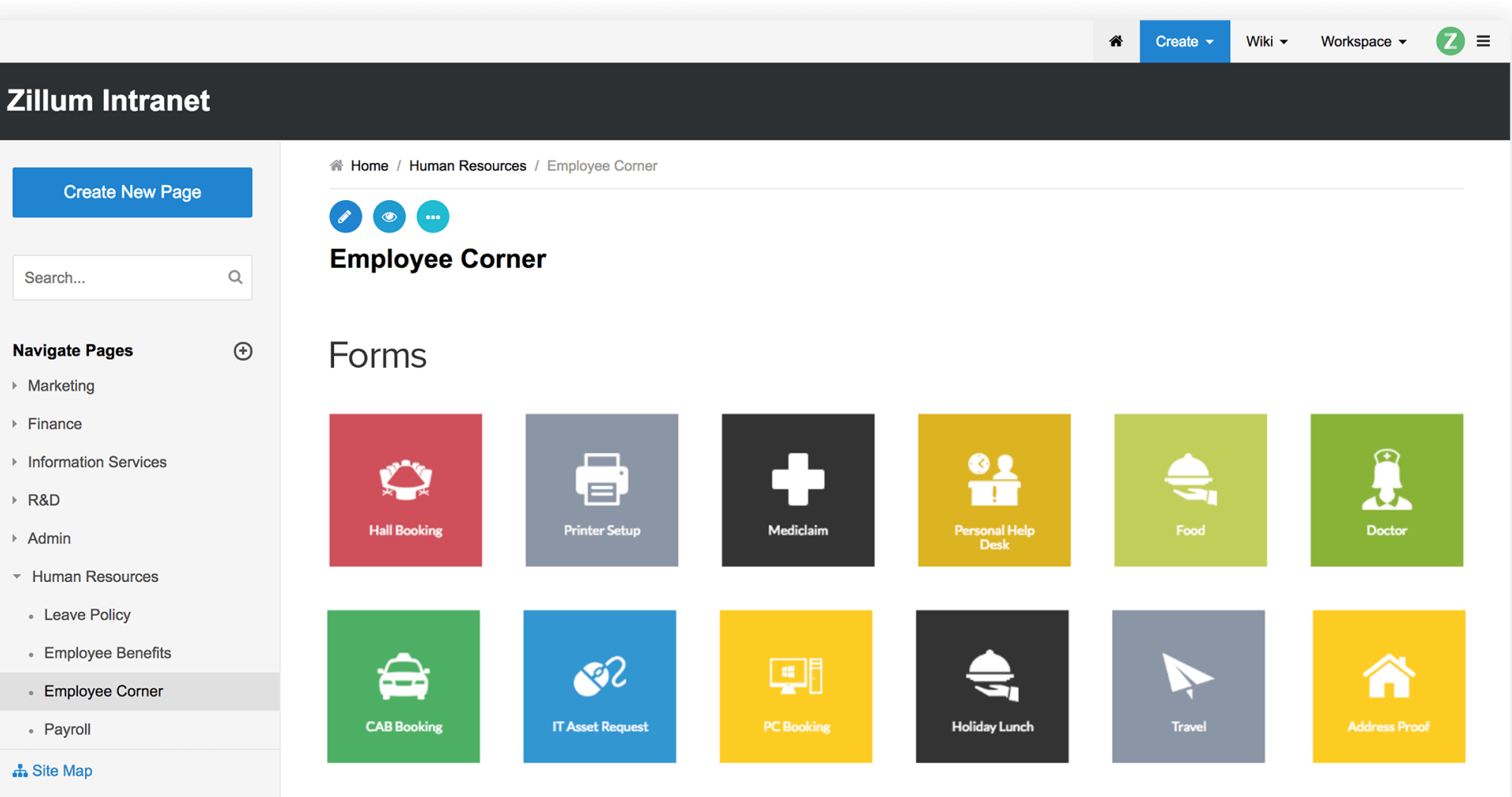
Best for: Team collaboration on documents
Confluence supports structured knowledge transfer through templated documentation, version control, and collaborative editing.
It’s especially useful for technical or cross-functional teams needing to retain critical project details, decisions, or product documentation over time. Integration with Jira enhances traceability from task to knowledge.
Pricing: Starts at $6.05/user/month for the Standard plan.
Make Knowledge Transfer a Strength, Not a Struggle
Effective knowledge transfer isn’t a one-time task, but an ongoing process that protects your team’s expertise, improves onboarding, and fuels collaboration.
By identifying critical knowledge, using the right tools, and measuring what matters, businesses can turn documentation into a long-term competitive asset.
With ProProfs Knowledge Base, teams can easily capture, organize, and share internal knowledge using AI-powered search, pre-built templates, role-based access, and intelligent analytics; no technical skills required.
 Tips
Tips
We’d love to hear your tips & suggestions on this article!
FREE. All Features. FOREVER!
Try our Forever FREE account with all premium features!