In my vast experience in product support and working beside product development, I’ve seen how a poorly written manual can turn a great product into a source of frustration.
Now you might say, “People don’t buy products to read instruction manuals.” I agree. But when it comes to making the best use of your products, the right manual does help. It bridges the gap between your product’s potential and the user’s experience.
In this in-depth article, I’ll show you how to write an instruction manual and everything in between—from its benefits, types, and use cases to elements and examples.
What Is an Instruction Manual?
An instruction manual is usually a printed or digital document that provides a step-by-step user guide on using, assembling, installing, or troubleshooting a product or service. They could include diagrams, illustrations, or photographs to help users better understand the instructions.
Instruction manuals may also include safety information, warnings, and precautions to protect users from potential hazards.
For example, a digital camera’s instruction manual would provide information on adjusting the settings, installing batteries, operating the camera, and troubleshooting common issues.
Let me show a real-life example of how Kenco created multiple articles and instruction manuals to improve knowledge management.
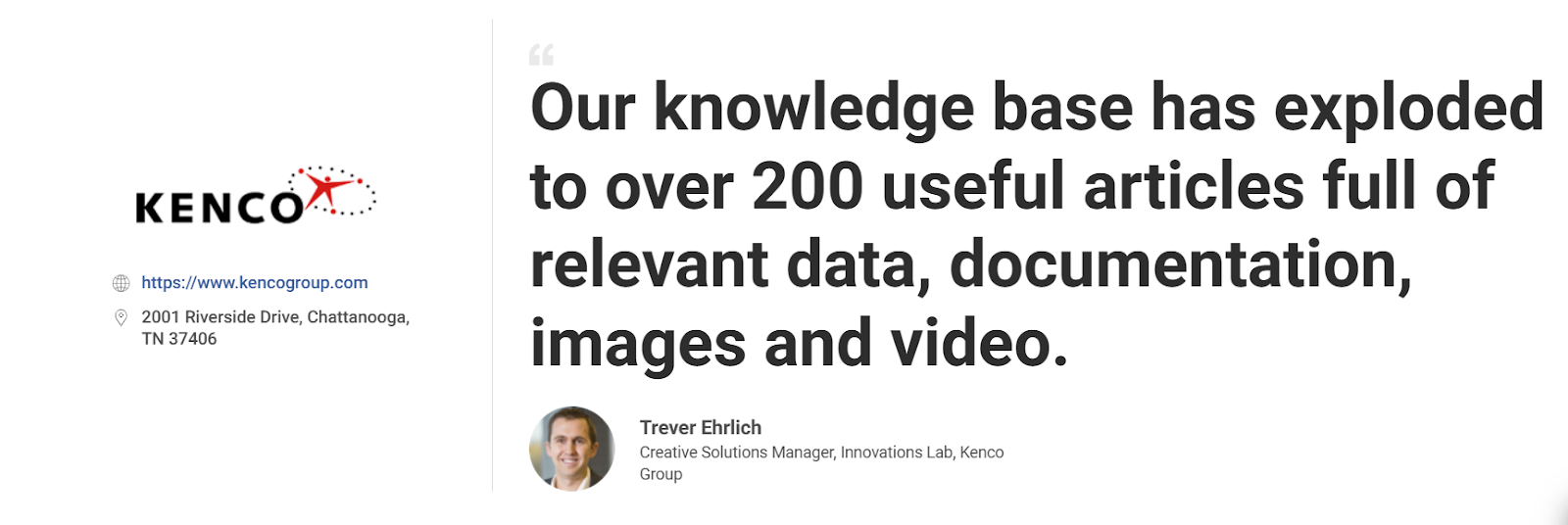
How to Create an Instruction Manual Your Users Will Love
Creating a comprehensive instruction manual is easier than you think with instruction manual creator software.
I use ProProfs Knowledge Base to create manuals for our portable air fryers. Here’s how:
1. Choose a Template or Start from Scratch

Decide on your layout. Start by selecting a professionally designed template based on the type of manual you’re creating, such as a Setup Guide, User Manual, or Troubleshooting Guide.
If you prefer complete flexibility, start with a blank page and create a structure that best fits your content. Follow these steps:
- After you have logged in, go to Sites and click on + Create New. From the dialog box that opens, choose New Site
- After you’ve picked a template, set up your site, and your new help site/software user manual is ready.
Pro Tip: Before choosing a template, outline your manual’s main topics and flow. This will help you choose the best template or decide if starting from scratch makes more sense.
2. Customize & Brand Your Manual

Once you’ve set up the basic structure, it’s time to personalize the manual to reflect your brand.
You can upload your company logo, change colors, and adjust fonts to align with your branding. Rearrange categories or sections for a more intuitive user experience.
Here’s a quick video guide that walks through how to design a beautiful user manual:
Pro Tip: Add a “Start Here” section for new users. This will help guide first-time visitors and give them an overview of the manual’s layout.
3. Import Your Existing Docs, Sheets, Presentations & More

If you already have user manuals, guides, or FAQs saved elsewhere, streamline the process by importing them directly into your manual.
This saves time and eliminates the need to start from scratch. Follow these steps:
- Click Settings in the header menu. From the dropdown menu, select the site where you wish to import the files
- Go to Import Sites > Import Files
- Check this help page if you want to prepare for the pre-import process.
Pro Tip: Tag the imported articles with relevant keywords for easy searchability and content categorization.
4. Create & Enhance Content with AI

Writing content for a user manual can be time-consuming. Use AI to generate draft content, improve existing content, and clarify instructions.
The AI Writer can create structured content with clear instructions and SEO-friendly formatting. Follow these steps:
- Click on +New, select Page, and choose Article as the template
- Click on the AI icon at the top, choose Generate with AI, and select Create Content.
Here’s an example of a prompt structure that I use to create any type of user manual quickly. You can tweak this prompt depending on your topic and other requirements.
Create an instruction manual for [setting up a new Wi-Fi router]. The manual should be targeted at [non-technical users], guiding them step-by-step through [the process of unboxing, connecting the router, and configuring the network]. The steps should be clear and concise, include visuals (like [images of the router ports and settings screen]), and provide [troubleshooting tips for common issues like ‘no internet connection’ or ‘router not turning on’].
Here’s what the result looks like:

Pro Tip: First, make your content clear and easy to follow, then adjust the tone and formatting.
5. Add Visuals, Screenshots & Videos

Enhance the usability of your manual by incorporating visual elements.
Adding screenshots, videos, GIFs, or diagrams can significantly improve the user experience and clarify instructions. Follow these steps:
- Select the image(s) from the file location
- Drag the selected images and drop them in your browser’s ProProfs Knowledge Base editor tab
- Easily copy, paste, or resize images as per your choice.
Pro Tip: Add captions to your visuals and call out essential elements with arrows or annotations to guide users through the content.
6. Ensure Mobile Accessibility

Ensure that your instruction manual is responsive and accessible across all mobile devices.
Many users will access manuals on smartphones or tablets, so optimizing for these platforms is essential. Follow these steps:
- After logging in as an Admin, click Settings
- Select the site you want to enable with ProProfs Touch
- Click Configure
- Go to the Mobile tab
- Check Enable Mobile Site to activate this feature
- Click Save.
You can also further tailor your experience with advanced options.
Pro Tip: Test your manual on different devices and screen sizes to ensure the layout works across all platforms.
7. Publish, Analyze & Improve

Once your instruction manual is ready, it’s time to publish and share it with your audience.
After publishing, monitor usage, gather feedback, and track analytics to improve your manual’s effectiveness. Follow these steps:
- Click the Edit icon on the home page. Before publishing your user manual, you can use the Preview function to see how it will look to your audience.
- This lets you catch any formatting errors, inconsistencies, or broken links. Once satisfied, click Save & Done, and your manual will automatically be published.
Once you’re happy with it:
- Hit Publish
- Set visibility rules—make it public, restrict it internally, or password-protect certain sections
- Assign different permissions for authors, editors, and reviewers
- Enable intelligent search so users can instantly find answers
- Share the manual URL, export it as a PDF, extract page details in JSON/XML/CSV, or create a backup in HTML.
Pro Tip: Use analytics and user feedback to identify gaps in content or frequently accessed sections, and continually update your manual to enhance its usefulness.
Why Do You Need an Instruction Manual?
Creating instruction manuals ensures that customers know how to use and maintain their products properly and helps reduce customer complaints and returns. Let’s discuss its benefits in detail.
Improves Clarity & Understanding
Instruction manuals provide clear and concise information on using a product effectively. They help users fully understand the product’s features, functions, and operation by laying out step-by-step instructions and explanations. This ensures users can fully utilize the product and avoid confusion or errors.
Promotes Standardization
Instruction manuals establish a standardized process for using a product. By providing consistent instructions and guidelines, they ensure that users follow the correct procedures, reducing the likelihood of misuse or accidents.
This promotes safety, efficiency, and consistency in product usage, making it easier for users to achieve desired results.
Troubleshooting & Problem Resolution
Instruction manuals typically include troubleshooting sections that help users identify and resolve issues independently.
By covering comprehensive troubleshooting steps and solutions, manuals empower users to troubleshoot and fix common problems without needing immediate customer support. This saves time and resources for the user, manufacturer, or service provider.
Enables User Empowerment
Instruction manuals enable users to take control of their product experience. By providing comprehensive information, they enable users to explore different features, functions, and settings independently. This self-sufficiency enhances user satisfaction and confidence in the product, allowing them to harness its capabilities thoroughly.
Enhances Product Knowledge & Discoverability
In addition to basic usage instructions, instruction manuals often provide insights into advanced features, tips, and techniques.
This knowledge encourages users to explore the product’s full potential; uncovering hidden functionalities they may not have otherwise known.
Ensures Safe Usage & Maintenance
Instruction manuals promote safe usage and maintenance practices. They include safety guidelines and maintenance instructions to ensure that users are aware of potential risks, precautions, and proper care methods.
This reduces the chance of accidents, damage, or premature product failure, prolonging the product’s lifespan.
Customer Satisfaction & Brand Reputation
Well-crafted instruction manuals contribute to overall customer satisfaction. When users have a positive experience with a product due to clear instructions, troubleshooting assistance, and valuable information, they are more likely to develop a favorable perception of the brand.
Satisfied customers are more likely to recommend the product and brand to others, which improves brand reputation and increases customer loyalty.
Who Uses an Instructional Manual & Why?
Instruction manuals are essential for users who need clear guidance on operating, troubleshooting, or getting the most out of a product or service.
Here are some key users and reasons they rely on instruction manuals:
1. End-Users/Customers
End-users depend on instruction manuals to guide them through the setup, operation, and troubleshooting of products or services.
Features to Consider:
- Tool to add step-by-step instructions: Clear, easy-to-follow directions for setup and usage.
- Multimedia support: Screenshots, videos, and diagrams to enhance understanding.
- Search functionality: Quick access to specific topics or issues.
2. Support Teams
Support teams use instruction manuals to resolve customer issues swiftly by referencing common problems and solutions.
Features to Consider:
- Quick search and indexing: To find relevant solutions fast.
- Version control: To ensure they are always using the most up-to-date information.
- Role-based access: To restrict sensitive information to authorized personnel only.
3. Product Development Teams
Product development teams refer to instruction manuals to ensure the product design aligns with user needs and to provide insights for future improvements.
Features to Consider:
- Feedback tracking: To gather user insights and improve the manual.
- Content customization: To add new product features or updates easily.
- Collaboration tools: To involve team members in manual creation and updates.
4. Technical Writers
Technical writers are responsible for creating and updating instruction manuals, ensuring the documentation is clear, concise, and user-friendly.
Features to Consider:
- WYSIWYG (What You See Is What You Get) editor: Write and format manuals easily without needing technical skills.
- Collaboration tools: For seamless teamwork and real-time updates.
- Version control: To manage content revisions and updates.
5. Sales Teams
Sales teams use instruction manuals to understand product features and troubleshoot customer queries, enhancing their sales pitch and presentations.
Features to Consider:
- Product overview sections: To quickly reference key features and benefits.
- Multilingual support: For dealing with diverse customer bases.
- Downloadable resources: They can share product information with customers on the go.
6. Internal Staff (HR, IT)
HR and IT staff use instruction manuals to onboard employees and support internal tools and systems, ensuring smooth operations.
Features to Consider:
- Access control: To restrict sensitive internal information.
- Multimedia support: To create interactive training materials.
- Self-service options: To reduce dependency on IT support.
FREE. All Features. FOREVER!
Try our Forever FREE account with all premium features!
What Are the Types of Instruction Manuals?
Instruction manuals can vary in format and purpose depending on the product or service they are intended for. Here are a few common types:
1. Quick Start Guides

These are designed to help users get up and running with minimal information. They focus on the essential steps for installation or use, offering a fast way to start using a product or service.
2. User Manuals

These provide detailed instructions on how to use a product or service, including setup, operation, and troubleshooting. They are often comprehensive and cover all possible user scenarios.
3. Setup Guides
A setup guide is primarily focused on the installation or configuration of a product. It walks users through getting everything set up and ready for use.
4. Troubleshooting Manuals
Aimed at helping users identify and fix issues with a product or service. These manuals include common problems, solutions, and error codes.
5. Maintenance Manuals
These manuals provide detailed instructions on maintaining and caring for a product over time, including cleaning, servicing, or replacing components.
6. Service Manuals
These are typically more technical and designed for repair technicians or service personnel. They include in-depth instructions on diagnosing, repairing, and servicing the product.
7. Compliance Manuals
Compliance manuals, often required in regulated industries, outline the legal and regulatory requirements for using a product or service and ensure it adheres to necessary standards.
What Information Should Instruction Manuals Include?
Besides including information about the product’s purpose and an overview of what users can expect from the manual, an instruction manual should have the following:
Introduction
This section briefly overviews the product, its purpose, and the target audience. It mentions the key features and benefits of the product to generate initial interest and engage the reader.
The introduction sets the context and helps users understand the manual’s importance and value as a guide for effectively using the product.
Safety Information
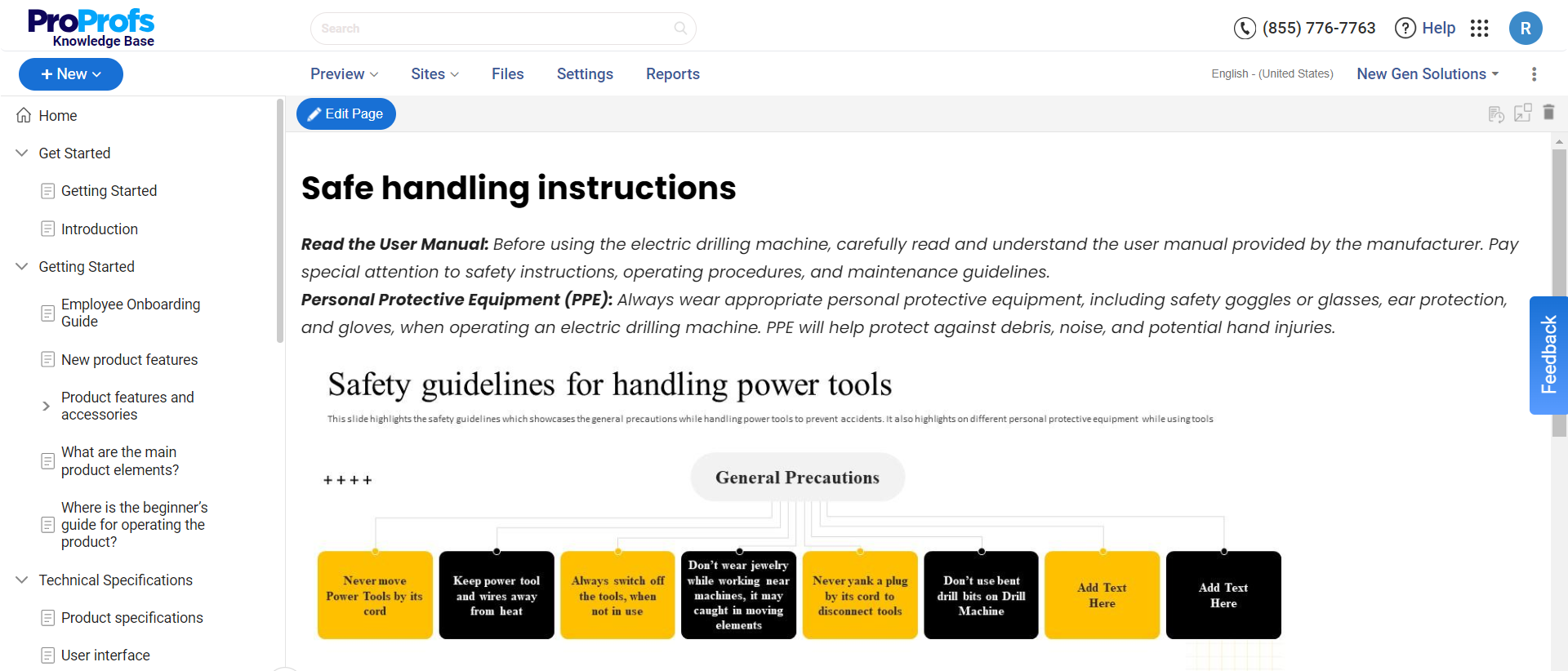
This section is critical for users to understand the potential hazards, precautions, and guidelines associated with the product.
It includes any necessary safety warnings, risks, or specific handling instructions to ensure the safe and proper usage of the product. Clear instructions on handling, storing, or disposing of the product are provided, emphasizing user safety.
Getting Started
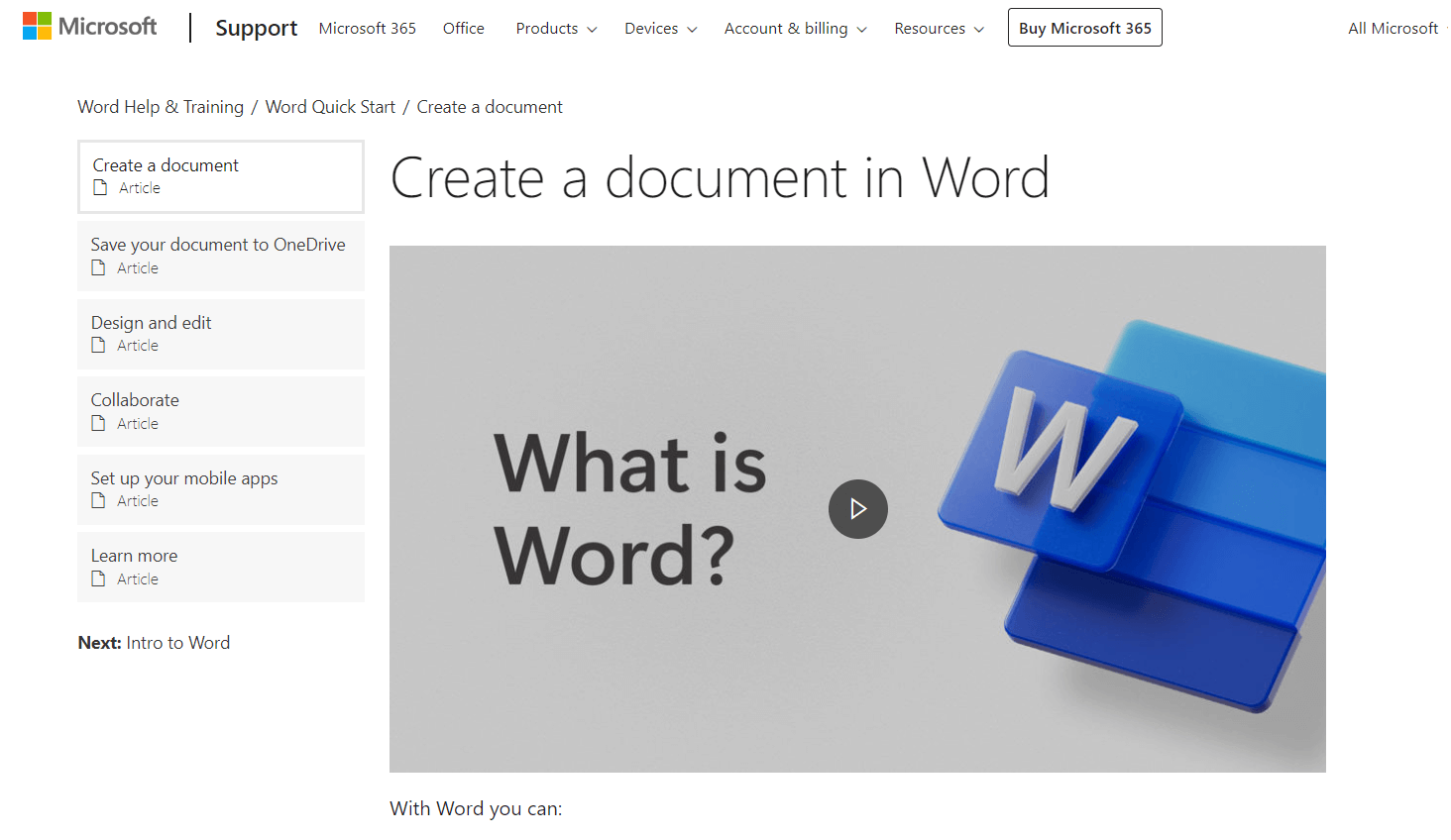
This section provides step-by-step instructions for setting up or assembling the product. It should also include a list of all the components, tools, or accessories required for the initial setup or installation.
The instructions should provide a clear and detailed explanation of connecting or configuring the product, ensuring it is ready for use.
Operation Instructions
This section provides detailed and sequential steps for using the product and performing specific tasks.
Complex operations are broken down into simpler steps, making it easier for users to follow. Visual aids, such as diagrams or illustrations, are included to illustrate the different parts or buttons of the product and their respective functions.
Maintenance & Care
The section provides guidelines on cleaning, maintaining, or servicing the product to ensure its longevity and optimal performance.
Recommended cleaning methods, maintenance frequency, and required tools or products are also included. Any precautions or warnings related to maintenance tasks are highlighted to prevent any damage or accidents.
Troubleshooting
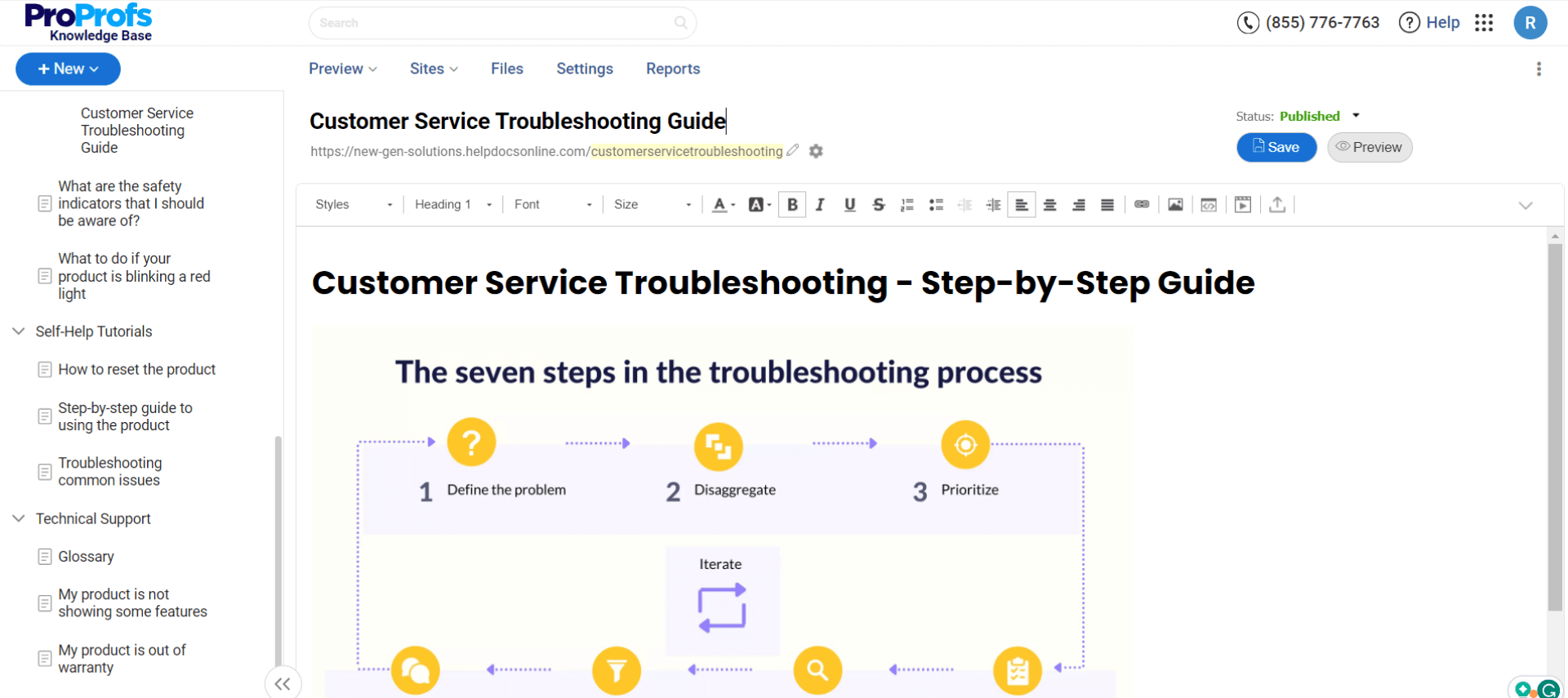
The section addresses common issues or problems that users may encounter while using the product.
Users should receive step-by-step instructions for identifying, diagnosing, and addressing these issues. A list of common error messages or indicators and their respective solutions is also included to assist users in resolving problems independently.
Technical Specifications
In this section, relevant information, such as dimensions, weight, power requirements, and compatibility details, should be provided.
If applicable, supported operating systems, software versions, or hardware requirements should also be mentioned. Also, any certifications or regulatory compliance that the product meets should be included.
Warranty & Support
This section should inform users about the terms and conditions of the product’s warranty, including its duration and what is covered.
Contact information for customer support should include email addresses, phone numbers, or online support resources. Also, any processes or requirements for submitting warranty claims or seeking technical assistance should be clear and concise.
Examples of Instruction Manuals
Crafting instruction manuals effectively ensures that users can fully understand and utilize a product. Let’s examine some examples.
Riscure

Riscure’s help page on using its Spider product is a classic example of an effective video manual. The whole page contains a single video, which is detailed and to the point. The introduction content is short and simple, telling users what to expect from the video
RMS Help Center
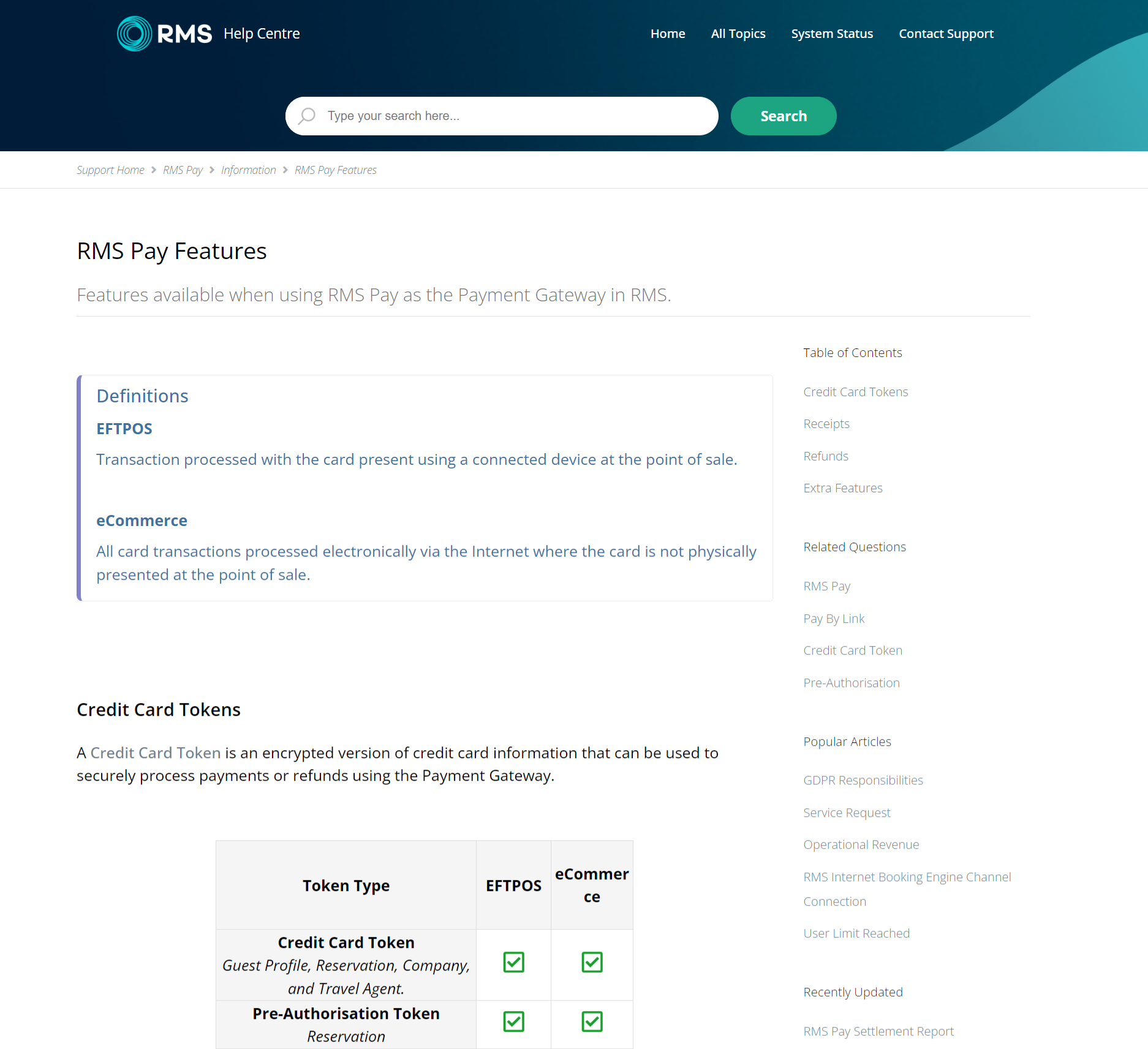
RMS’ help page, ‘Display a Paid To Date on Accounts,’ is a prime example of a simple yet effective manual with easy steps and an engaging visual guide. The page consists of a simple title and a one-line introduction on what to expect. It has simple steps and step-by-step screenshots with one-line instructions on the subject.
Hypercontext
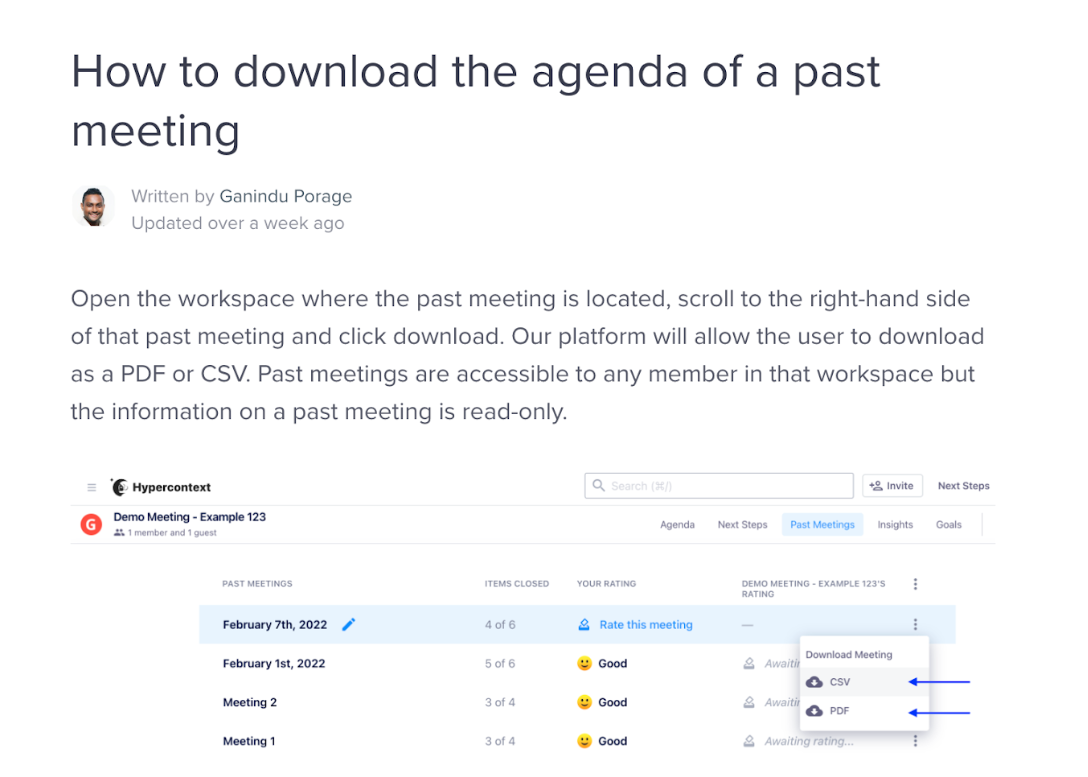
Hypercontext’s help page, ‘How to archive a workspace,’ is concise and user-friendly. It focuses on clear, actionable instructions and is organized with a simple layout that includes an introduction, step-by-step procedures, and visual aids such as screenshots.
Key elements like bullet points and numbered lists break down the process into manageable steps. The help content is written in a straightforward, conversational tone, making it easy for users to understand and follow the instructions effectively.
Improve Your Product Usage with User-Friendly Instruction Manuals
Creating a clear and comprehensive instruction manual is essential for delivering a positive user experience. By defining your purpose and audience, organizing your content, collaborating with teams, and optimizing mobile accessibility, you can build a manual that users can easily navigate and rely on.
Remember, structuring the manual with clarity, adding visuals, and continuously optimizing the content are key to ensuring long-term success.
ProProfs Knowledge Base offers a robust platform for creating and maintaining instruction manuals. Its AI-powered content creation with built-in and custom prompts, easy collaboration features, and customizable templates helps you streamline the entire process and create professional, accessible manuals that your users will appreciate.
 Tips
Tips
We’d love to hear your tips & suggestions on this article!
FREE. All Features. FOREVER!
Try our Forever FREE account with all premium features!








